Looking for an easy way to run latest OpenToonz on your Linux? It is here! We have made a special build of OpenToonz, that run on any Linux distro. The package is in AppImage format – just download, make it executable and run!
Your (optional) donations via download page will be used to improve Linux build of OpenToonz. Enjoy!
Read more about AppImage package format on the website of David Revoy


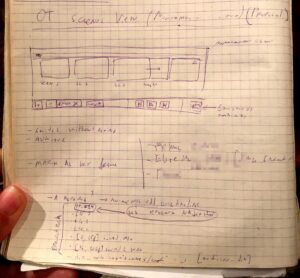







74 Responses
Thanks for this, guys. It makes trying out OpenToonz easy. Bonus points for using AppImage!
This isn’t working for me on arch-linux, its using an old libpng, (1.2), it could either link against 1.6, or statically link for better portability.
@Campbell Thanks for note! Will upload fixed version ASAP.
We have updated the builds, please check if issue is fixed for you.
P.S. Much thanks for your contributions to Linux part of the code. ^__^
Checked, latest build runs fine – latest Arch Linux.
Cheers.
I’m still having problems with this in Ubuntu16.10. OpenToonz 161103 build. “error while loading shared libraries: libpng12.so.0”
Hello, David! Yes, I can see some dependency to libpng12 still remaining. Please stay tuned for fix.
It now works! Thank you!
Thank you for testing this! ^__^
Using OpenToonz 1.1.1 on Ubuntu 16.04 I can’t type any text (although I can copy/paste text into OpenToonz), but worse still is when I do File>New Level the software crashes.
@Ronnie Please submit those issues to an official bugtracker of OpenToonz – https://github.com/opentoonz/opentoonz/issues – and we will look into them. Please make sure to specify “Linux” in issue title and mention full filename of your OpenToonz package.
P.S. BTW, nice artwork you do. ^__^
Thank you got the kind words. 🙂
The New Level thing seems to be a known bug: https://github.com/opentoonz/opentoonz/issues/591
Fixed in master.
@Campbell: Tested latest changes with the appimage build, but the bug is still there. Natively compiled version works fine on the same host machine. This might be a problem with appimage build, but I am not sure. Investigating.
re: @Campbell: Tested latest changes with the appimage build, but the bug is still there.
Not sure then, I could redo the bug, and managed to stop it crashing on my system. Best report the error in the bug tracker.
Yep. Can confirm that the File > New Level (raster level) causes the app to crash out even on 1.1.1-2016.09.29-64bit version.
@Ronnie Keyboard bug is fixed now. Please download the updated version of package.
@Campbell Thank you! We are testing the latest changes now. BTW, did libpng fix works for you?
will you use it on open morevna?
@igor This is absolutely very likely. ^__^ Still there are some issues in Linux build should be fixed before we will be able to integrate it into our production pipeline. We will work on that.
Where are the source-files for the app-image maintained?
They are here – https://github.com/morevnaproject/morevna-builds
Finally for Fedora!, Thank you so much!
the plastic tools for create mesh and after bones the opentonz crash existe a god way for not crashed for de bones in the plastic tools??
I really appreciate your effort. Thanks too much
Guys, thanks for the package. In the other hand, I got an Issue, there’s no audio scrubbing, if you got an idea of how could I make it work I would gladle aprreciate it, I’m using fedora 24. Thanks!
It seems audio doesn’t work with this package yet. Please submit a bugreport to https://github.com/opentoonz/opentoonz/issues/ (make sure to specify that this is for Linux Appimage version).
Ah, I see, you already submitted one – https://github.com/opentoonz/opentoonz/issues/907 Thanks!
Guys please, I don’t like to be a bother but could you please gifts us with an appimage of version 1.1.2; does it finally play audio back?
Many thanks in advance!
Please get the latest version from the download location – although it have 1.1.1 in filename, it is real 1.1.2. This is because we forgot to change version number in our scripts. The next build will have correct version in filename. Unfortunately, we haven’t been able to resolve sound issues yet.
Great. I can finally try it on Ubuntu. Thank you!
Hi guys, great effort. I’m testing your build on Ubuntu 14.04LTS, and I’m very impressed. The main issue I found is with the exporting, where parts animated with plastic tool are rendered incorrectly, with several positions superimposed on the same frame and background artifacts. parts animated with simple rotation or translation are rendered correctly.
Hello Francesco. Please consider, that this issue is affecting multiple platforms (not Linux only) – https://github.com/opentoonz/opentoonz/issues/856
At the moment we are a bit busy implementing MyPaint brushes feature according to this bounty – https://www.bountysource.com/issues/34932107-feature-libmypaint-for-brush-tool-in-raster-levels
So excited for this. I just downloaded 1.1.2 on Linux and it’s pretty solid. The only real issue I’m having is that it seems to have issues communicating with my Intuos Pro. Doing things like right-clicking to navigate a menu of options, using the pinch tool, and shift-selecting to choose multiple levels don’t seem to work. They work fine using my mouse, but my tablet doesn’t register.
Hello! This might be a tablet configuration issue. Can you please check if you have similar issues with Krita? – http://krita.org/
I’ve figured out the issues with the tablet (user error). I have found a MAJOR issue, however. I get all sorts of problems trying to import .psd files that I create in Krita. Because Opentoonz doesn’t have much in the way of brushes, I prefer Krita to create my backgrounds and save them as .psd files. That way, I can play around with OpenToonz’s camera and parallax features. When I try to import them into OpenToonz, I get an error saying “Layer ID not exists.” I even tried loading a single layer at a time, which works, but the layers are different sizes and off-center. Please help!
Hello Dee Bee! I was able to reproduce this error. Please submit your issue here – https://github.com/opentoonz/opentoonz/issues/
hi, aren’t you going to provide updated opentoonz appimages anymore? I only find the link to the version with mypaint brushes
Hello Francesco! The build with MyPaint brushes feature is pretty much consistent with the latest commits in official version OpenToonz. We have temporary suspended regular nightly builds because currently it’s a bit hard to maintain both branches at the same time. We will be updating version with MyPaint feature manually according to the status of official version OpenToonz.
Is it compatible with 32 bits (x86) platforms? Thanks
We ship 32bit builds for Linux platform. For Windows x86 builds are coming soon. Please read our plans here – https://morevnaproject.org/2017/04/09/open-toonz-builds-updated/
I posted an antialising problem in here then I realised maybe it’s because of morevna build but I don’t know ?
https://github.com/opentoonz/opentoonz/issues/1166
Thanks for all the efforts. It’s great to have opentoonz on linux.
Yes, this is a known problem and it is related with videocard driver. I have no antialiasing on Intel card (native OS drivers), but with the same build antialiasing works fine on other machine with NVidia card (proprietary driver). As our developer (Ivan) suggests, installing official Intel drivers from Intel website could solve the problem, but I didn’t tested that yet.
Thanx ! Can you please tell me the recommended PC environment? Processor, RAM, 32 or 64 O.S…?
Hello Rocio! Any Linux distro should fit well. 64bit is better than 32bit. Any quad-core CPU with 4GB RAM should do well. At the moment there are some issues with Intel/ATI graphic cards (https://github.com/opentoonz/opentoonz/issues/1055), so better to use NVidia. I hope we will be able to solve those issues soon.
I love this software but everytime I make a mesh with the plastic tool it crashes without warning.
Hello Justin! I assume, that you use 64bit version of OpenToonz on Windows, right? Can you please uninstall it and try 32bit version of OpenToonz?
Thanks for replying, Its actually running on 64bit Linux Mint.
Ah, ok. That’s a surprise. ^__^ Please try to rename “~/.config/OpenToonz” directory to “~/.config/OpenToonz.bak” and check if that fixes Plastic Tool issue.
Great suggestion, but it stills crashes when going from build skeleton to animate in the drop down mode menu.
I am actually surprised you have this problem on Linux. I experienced this problem once on Windows machine and thought it was Windows-specific bug.
Anyway, back to resolving. Please let me know the full filename of appimage you use. Also, I need to know a model of your videocard and if you are using proprietary drivers or native Linux ones.
I am using an Nvidia Geforce9400. The driver is nvidia-340.102-ubuntu0.16.041. The app image is Opentoonz-1.1.3-mypaint-2017.06.15-linux-64bit.appimage. Should I give the 32-bit version a try?
Unfortunately, 32bit version won’t work on 64bit Linux. I wasn’t able to reproduce the issue with my Intel videocard. Will try with Nvidia card in the studio today.
I have tested with Nvidia card on studio workstation and still unable to reproduce the problem. My configuration is Nvidia GTX 560Ti, proprietary driver version 370.28. There are two possibilities here:
1. Something in the user settings.
2. Something wrong with driver.
To check the possibility #1, please create a new linux user, login as this user and check if crash will happen.
Hello Justin! Can you please report your configuration here? – https://github.com/opentoonz/opentoonz/issues/1473
hi, since a few days it seems the software packages are not reachable anymore due to some error on pydio
Fixed now. Thank you for reporting!
Hi, I have a problem with .wav . Scrubbing or render, I get a segmentation failure. Ubuntu Mate 1.18.0. Tested 1.1.3.9, 1.2.0.1, 1.2.0.2. On different laptops. What can I do ?
detlef@Yoga2:~/Dokumente$ ./OpenToonz-1.2.0.2-morevna-18.01.07-linux64-04bd8.appimage
update stuff
plugin search directory:/home/detlef/.config/OpenToonz/stuff/plugins
walkDirectory_: /home/detlef/.config/OpenToonz/stuff/plugins
===== PluginLoadController::finished() =====
libpng warning: iCCP: known incorrect sRGB profile
libpng warning: iCCP: known incorrect sRGB profile
libpng warning: iCCP: known incorrect sRGB profile
libpng warning: iCCP: known incorrect sRGB profile
QLayout: Attempting to add QLayout “” to StyleEditor “”, which already has a layout
QLayout: Attempting to add QLayout “” to StyleEditor “”, which already has a layout
QLayout: Attempting to add QLayout “” to StyleEditor “”, which already has a layout
QLayout: Attempting to add QLayout “” to StyleEditor “”, which already has a layout
plugin search directory:/home/detlef/.config/OpenToonz/stuff/plugins
walkDictionary: /home/detlef/.config/OpenToonz/stuff/plugins [dry]
QLayout: Attempting to add QLayout “” to StyleEditor “”, which already has a layout
QLayout: Attempting to add QLayout “” to StyleEditor “”, which already has a layout
PaletteViewerGUI::PaletteTabBar(0x4d06050, name=”PaletteTabBar”) does not have a property named “BottomAboveLineColor”
PaletteViewerGUI::PaletteTabBar(0x4d06050, name=”PaletteTabBar”) does not have a property named “BottomBelowLineColor”
PaletteViewerGUI::PaletteTabBar(0x4c921b0, name=”PaletteTabBar”) does not have a property named “BottomAboveLineColor”
PaletteViewerGUI::PaletteTabBar(0x4c921b0, name=”PaletteTabBar”) does not have a property named “BottomBelowLineColor”
PaletteViewerGUI::PaletteTabBar(0x46ca930, name=”PaletteTabBar”) does not have a property named “BottomAboveLineColor”
PaletteViewerGUI::PaletteTabBar(0x46ca930, name=”PaletteTabBar”) does not have a property named “BottomBelowLineColor”
DVGui::TabBar(0x4cb3630, name=”StyleEditorTabBar”) does not have a property named “BottomAboveLineColor”
DVGui::TabBar(0x4cb3630, name=”StyleEditorTabBar”) does not have a property named “BottomBelowLineColor”
PaletteViewerGUI::PaletteTabBar(0x47b8030, name=”PaletteTabBar”) does not have a property named “BottomAboveLineColor”
PaletteViewerGUI::PaletteTabBar(0x47b8030, name=”PaletteTabBar”) does not have a property named “BottomBelowLineColor”
DVGui::TabBar(0x4967490, name=”StyleEditorTabBar”) does not have a property named “BottomAboveLineColor”
DVGui::TabBar(0x4967490, name=”StyleEditorTabBar”) does not have a property named “BottomBelowLineColor”
PaletteViewerGUI::PaletteTabBar(0x493b5b0, name=”PaletteTabBar”) does not have a property named “BottomAboveLineColor”
PaletteViewerGUI::PaletteTabBar(0x493b5b0, name=”PaletteTabBar”) does not have a property named “BottomBelowLineColor”
DVGui::TabBar(0x4690040, name=”StyleEditorTabBar”) does not have a property named “BottomAboveLineColor”
DVGui::TabBar(0x4690040, name=”StyleEditorTabBar”) does not have a property named “BottomBelowLineColor”
/build/packet/linux-64/opentoonz-testing/build/opentoonz/toonz/sources/toonz/iocommand.cpp:loadScene Progressing:
/build/packet/linux-64/opentoonz-testing/build/opentoonz/toonz/sources/toonz/iocommand.cpp:loadScene end load:
/build/packet/linux-64/opentoonz-testing/build/opentoonz/toonz/sources/toonz/iocommand.cpp:loadScene loadScene() completed :
create context:0x7ff994001d70 [thread:0xa4fa4700]
QString::arg: Argument missing: Always do this action., /home/detlef/Audio/cos.wav
QSettings::setValue: Empty key passed
QSettings::setValue: Empty key passed
QXcbConnection: XCB error: 3 (BadWindow), sequence: 4415, resource id: 9177300, major code: 40 (TranslateCoords), minor code: 0
Segmentation fault (core dumped)
detlef@Yoga2:~/Dokumente$
Hello! Thank you for reporting! Please check our latest progress on this issue here – https://github.com/opentoonz/opentoonz/issues/1097#issuecomment-360147916
Looks wonderful -though I was unable to set the path to work with ffmpeg on Debian 10. I tried /usr/bin which is where it is located on my system -no joy. I tried copying the library to my home folder -still no joy.
I managed to get the mp4 fast render and other exports working by downloading the latest ffmpeg and compiling it inside the Morevna version of opentoonz, then directing the the preferences search string to that -then it worked like a dream. Great program.
please, the link when clicked opens a new page where there’s written
Page not found.
The thing you were looking for doesn’t exist.
on a firefox web browser, on ubuntu 18.04
Currently the best option in Linux is to use Flatpak.
Hello Willy! The link is fixed now. Thank you for reporting! ^__^
Just some Lib fix on the newer Ubuntu distros:
If you get this error message:
./../bin/OpenToonz_1.2: symbol lookup error: /usr/lib/x86_64-linux-gnu/libGLX_mesa.so.0:
run it like this:
LD_PRELOAD=/usr/lib/x86_64-linux-gnu/libxcb-dri3.so.0 ./OpenToonz-1.3.0-morevna-19.02.02-linux64-ac306.appimage
and it will be fixed. Cheers
hey! thanks for the great job.
But i have an issue. No matter what solution I tried i never get opentoonz to recognize ffmpeg u-u I tried via snap but nothing and now with the appimage but is the same story. I have the ffmpeg installed and all, I don’t know what to do.
I running it on kubuntu 18.04
see ya.
As I said before, in GNU / Linux the best option is to install the official from Flatpak.
😉
Please read instructions here – https://opentoonz.readthedocs.io/en/latest/using_ffmpeg_with_opentoonz.html