
This quick tutorial shows how to create automatic animation in OpenToonz using stroke-by-stroke method.
In short: make sure that you have a sequence of vector frames (or, create an empty one). Then switch to Brush Tool. On Tool Options Panel you will see a “Range” dropdown – change it to anything other than “Off” (obvious hint: it will define interpolation that will be used for tweening).
Important note: This feature requires OpenToonz 1.2.0 or higher.
Download OpenToonz (Morevna Edition)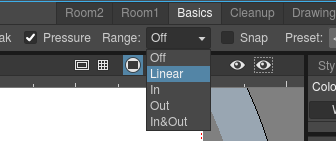

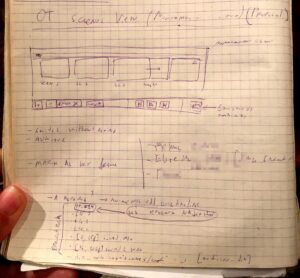

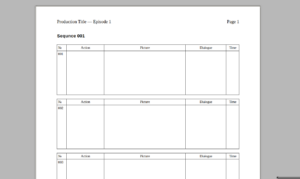
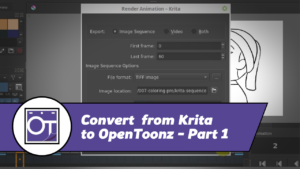




3 Responses
In my setup, Ubuntu 16.04.3 with a intel i5 3rd gen its have some bugs. I can’t use the right mouse button in the table area and every draw completely erases the past draw. :/ In the 1.1.3.9 the right button doesn’t work either. I’m currently using 1.1.3
Hello llama guy! If I understand correctly, you have this problem with 1.2.0.1 – every draw completely erases the past draw. But this doesn’t happens on 1.1.3.9. Am I right? Can you please test this special build – https://dev.icystar.com/downloads/OpenToonz-1.2.0.1-morevna-17.12.27-linux64-8972d.appimage
Hi – I really love OpenToonz for 2d animation, for example I much prefer the x-sheet to a horizontal timeline.
However, I have some problems with vector drawings.
– When I make a copy and edit the nodes, often OT will move the points around and add new ones. This affects vector interpolation.
– Even when I’ve checked the nodes to make sure there’s the right number in the right sequence in two key drawings, the interpolated drawings are inaccurate, sometimes completely changing the shape, or shifting parts around. Even when I try to keep the shapes simple.
– Often a curve control point becomes a corner, and then becomes a new node.
I don’t really want to change to another app, but this is driving me crazy!
I’m on Lubuntu 20.04, OT morevna 1.4 appimage
Do you have any ideas?
– Terry