We have published an update to our OpenToonz packages! This version introduces several important improvements and changes. Please check the detailed description below.
Download OpenToonz (Morevna Edition)1. Horizontal timeline
Now you can switch vertical Xsheet panel to horizontal timeline mode. Just click “Xsheet” button in the top-left corner of Xsheet panel.
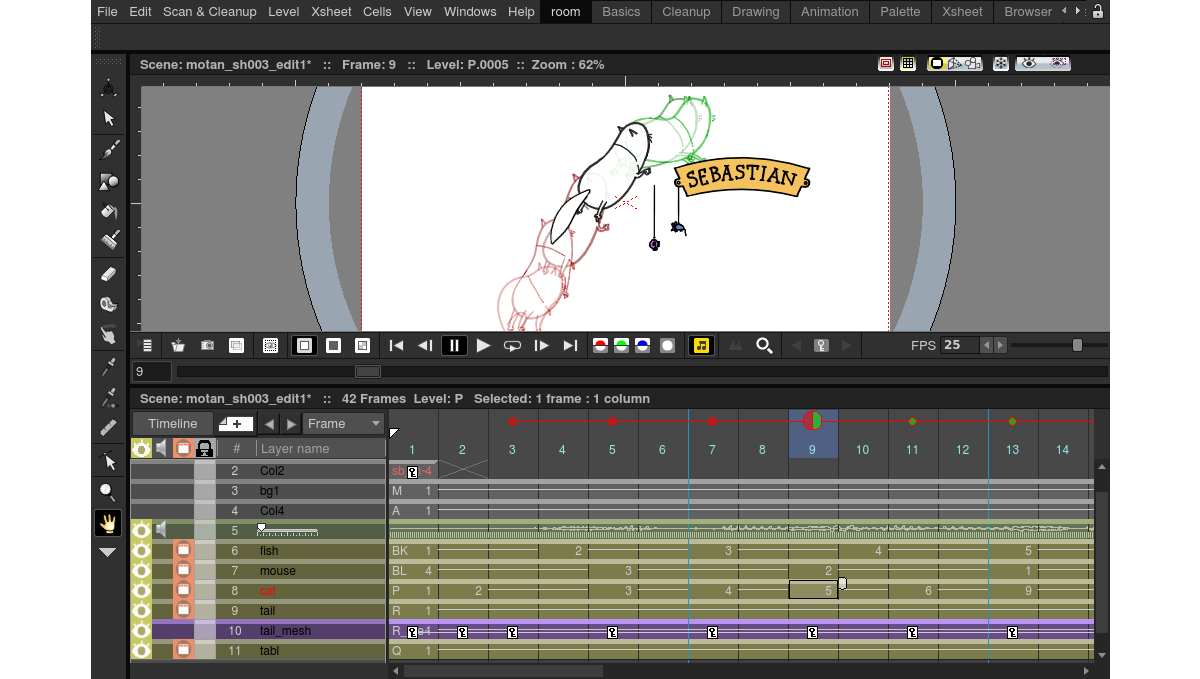
This feature was initially planned and curated by our new team member – Alexey (Agnyy) Ignatyev, who have joined us in January this year. He have invested his personal funds to hire a developer Jaroslav Vegner (aka jaros3). Jaroslav made all basic implementation of horizontal timeline and later his work was continued by another GitHub contributor – Manongjohn. You can track the full story by reading the full discussion thread ath GitHub.
Now, thanks to all efforts of Agnyy, Jaroslav and Manongjohn, the horizontal timeline feature is available in our builds of Open Toonz.
I would like to mention that Agnyy have a lot of more plans for further development of horizontal timeline. The perspective is the ability to make point-based shape morphing animationin the same way as it is done in After Effects, Synfig or Moho. There is already some work being done on that, you can see in this video.
2. Re-branding to “OpenToonz (Morevna Edition)”
You might noticed that our builds now branded as “OpenToonz (Morevna Edition)”. One of the reasons for that – allow users to distinguish our builds from official ones to avoid confusions. Also, this way of differentiating is a necessary requirement to allow us apply for some development funding programs, which gives us a chance to get an extra funding for OpenToonz development.
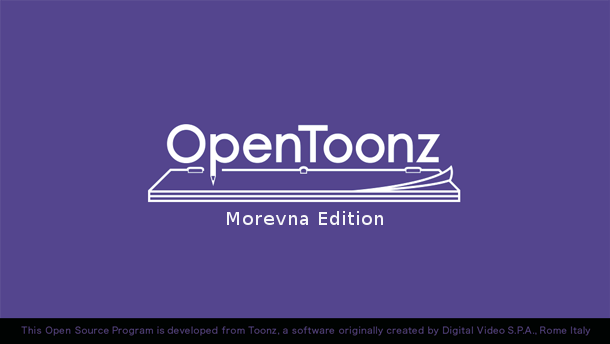
This step shouldn’t be considered as “forking” in terms of “schism” (as given by Wikipedia – “a split in the developer community”). We plan to continue submitting our changes to official OpenToonz repository via pull requests and looking forward for further collaboration.
3. Russian interface
For our Russian users we are happy to bring OpenToonz in their native language. Much thanks to Yury Grubnik (aka beeheemooth) for doing that hard work.
To enable Russian interface just select “File” – “Preferences…” from application menu. In the opened window select “Interface” section on the left and choose “Russian” language from the dropdown list at the bottom.
/path/to/opentoonz.appimage --appimage-exec cp -rf ../share/opentoonz/stuff/config/loc $HOME/.config/OpenToonz/stuff/config/
Please note that this is just a first translation draft. Your corrections are welcome at support forums.
Download OpenToonz (Morevna Edition)
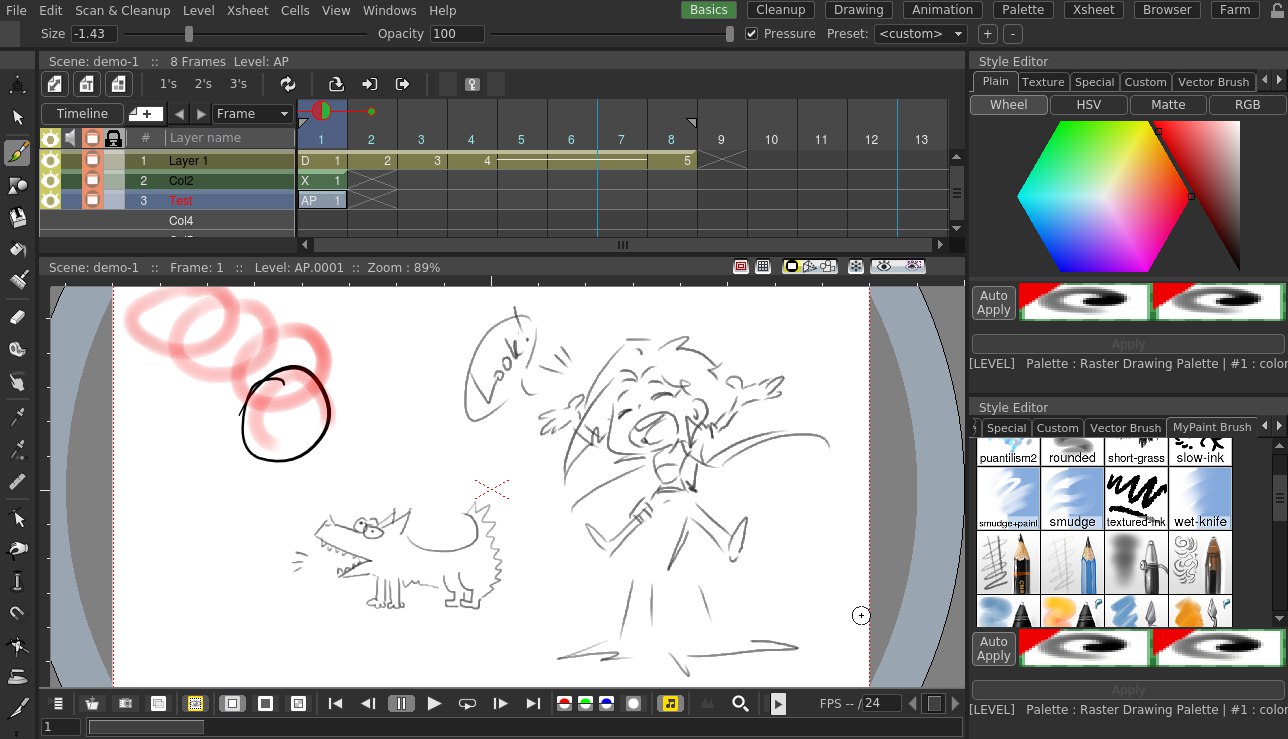
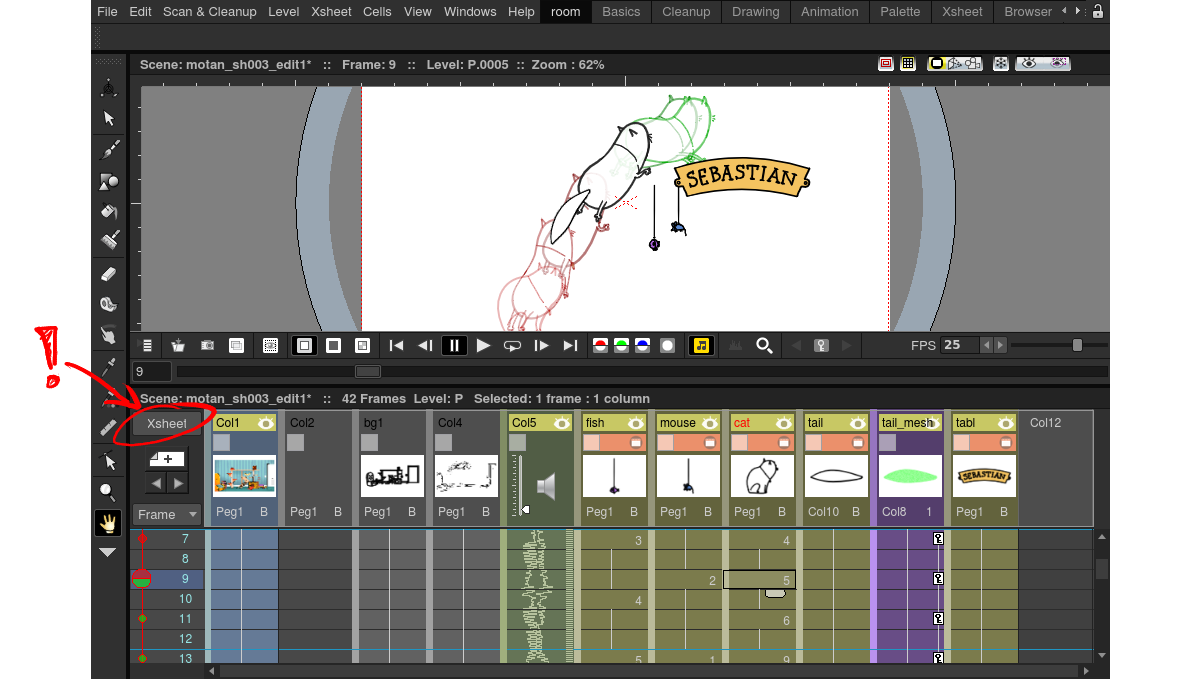
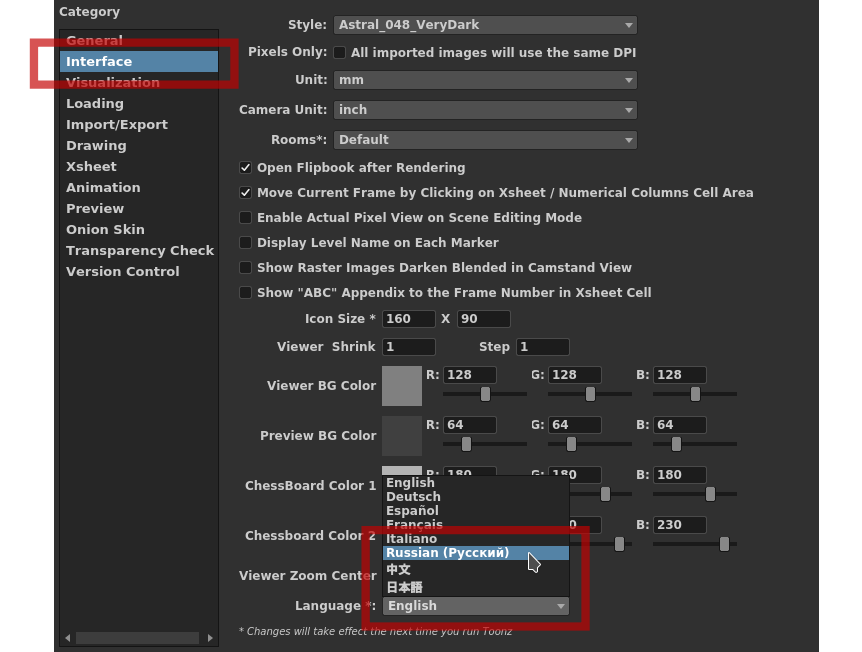

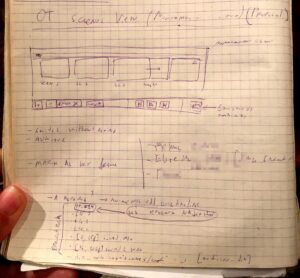

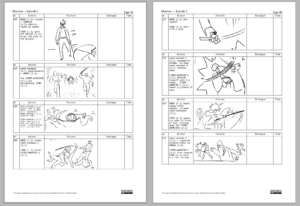
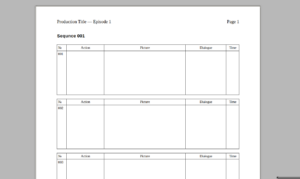
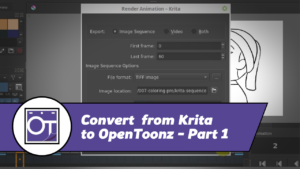



16 Responses
Do I uninstall the old version before downloading and installing this new one with horizontal timeline?
Yes, it’s best to uninstall previous version before installing a new one. ^__^
Thanks! Just wanted to make sure. 🙂
Just wanted to drop a line to say thank you! What you’re doing is really awesome, helpful and very very fun to use.
I do have a very dumb question (but I think I already know the answer). There is no fill tool for raster levels in Opentoonz right?
Thanks again for everything!!
Hi Pierre, you can’t fill a raster level but you can clean up it, so it becomes a toonz raster level, then you can use the ink & paint tools
Awesome hint, Franco! Thank you! ^__^
Well done guys, thank you so, so, so, much. You’re part of animation history right now.
great job, thank you!
Some day opentoonz will be like a high flying bird, thank you.
I cant draw with the other brushes, the line disappear
Please make sure that you use “Raster Level” (not “Toonz Raster Level” or “Vector Level”).
is there a way to save my previous projects before uninstalling the current version to update to a newer version?
Hello Anna! Just make a copy of your projects directories. Also, it’s best to make a backup copy of “C:\OpenToonz 1.1 Stuff” directory (if you on Windows). For Linux the stuff directory is located at “~/.config/OpenToonz/stuff/”.
does studio ghilbi know about any of this? Just making sure…
Thank you! This feature got included into official version of OpenToonz a few weeks ago. ^__^