This tutorial shows a technique of creating automatic tweening in OpenToonz. To successfully use the auto-tweening of vector drawings, the strokes have to be in the same order and direction. The guided drawing feature is here to help you. When this option is enabled the onion skin highlights what stroke is next in order and draws a marker hints, making it much easier to keep track of what order the strokes need to be drawn in and which direction. Much thanks to Jeremy Bullock for this feature!
Alternatively, you might be also interested to check “stroke-by-stroke” method.

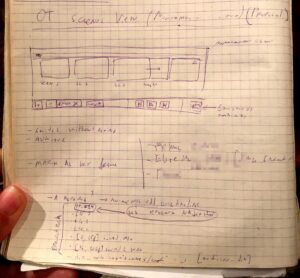

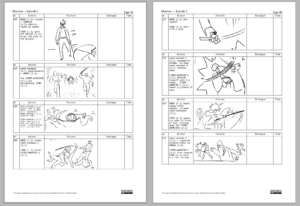
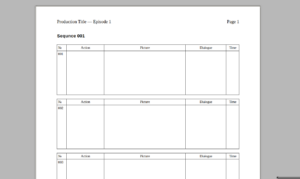
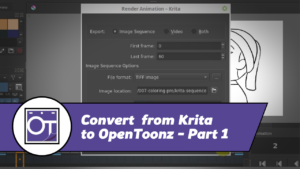



3 Responses
This is a great feature! Always struggled to make auto inbeetween works for me! Now I can finally animate! Thank you very much!
I am happy you found this useful. ^__^
so speedy, but it was useful