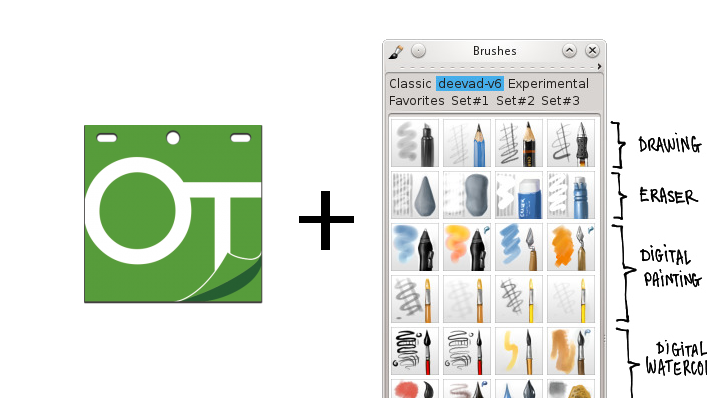
New version of OpenToonz was released on June 6th. And now we have updated our builds with all latest features of that version. Enjoy the latest OpenToonz 1.1.3 with MyPaint Brushes engine and full support for 32 bit.
Download OpenToonz for Windows and LinuxFor information about full list of changes in 1.1.3 please read this page or watch community-contributed videos below.

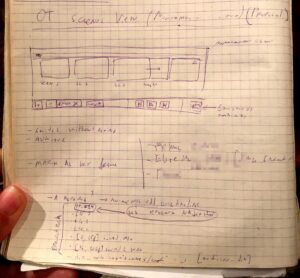

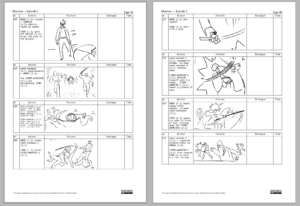
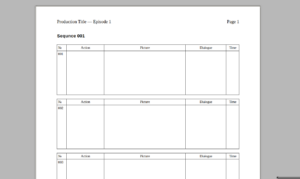
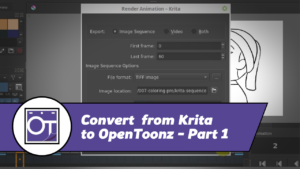



30 Responses
great! Thanks a lot!
I had mentioned before that I downed the first version with mypaint and found some issue with it. Anyway, I downloaded the latest version with mypaint, and when I tried to draw I still got the same result, as shown below:
http://img.photobucket.com/albums/v74/Patchworkcat5/OpenToonz%20MyPaint%20issue.jpg
I tried different mypaint brushes and still got the same result. Fiddling with the setting doesn’t help. I’m Windows 10 user and I wonder if it is because my OpenGL is too low ( it is at 3.3)?
Thanks in advance~
Hello Janz! Hmm… OpenGL 3.3 should be enough. Can you please post some more screenshots – how output looks for other brushes?
When not using MyPaint, raster brush works fine (as are Vector and Toonz Raster). Only when I turned on MyPaint for raster level – no matter which type of brush I selected from the MyPaint panel – they all produced exactly the same odd lines you see in the picture linked above.
Hello Janz! Can you please provide more screenshots showing how it looks with different brushes of MyPaint. This might help us to determine the cause of the problem.
Well, I was trying to explain that it doesn’t matter which MyPaint brush I used, it still produced the exactly same odd lines. Anyway, I made a video this morning to show what I was talking about. Here’s the link: https://www.youtube.com/watch?v=ui_4P9MsHBU&t=7s (Sorry, no sound – I don’t have a microphone.)
Hope it helps?
Thanks~
Hello Janz! Apologies for delayed reply and thank you for recording a video! That really helps to see the problem. From the video I have noticed you have a lot of extra additional brushes available. I wonder where did they come from? Do you have some version of MyPaint installed in your system? Also, please let me know what happens when you choose “No brush” preset (very first one)? Does it produces the same weird result?
Dmitriev,
I likewise apologize for not replying sooner. too. I wanted to tell you that I recently bought a new computer this weekend and re-installed OpenToonz with MyPaint in it…and it works! I am not sure but my old computer (about 7 or 8 years old) must be missing something that MyPaint needs in order to make it work. (I’ve installed and uninstalled quite a few of other programs over the years, so….) But now that I have a new computer, MyPaint works just fine. Just thought you’d like to know. 🙂
My guess is that there were some extra files from old MyPaint installation interfering with OpenToonz configuration. Glad to hear you got this solved! ^__^
hallo, i had a problem with this new release.. when using plastic tool, and animate the bone.. the software will be force to close.
Hello Arif! Please try to uninstall OpenToonz and install it again. Please let me know if the problem persists after that.
Hello Arif! Did you managed to get your problem solved?
Hello thanks for Your response, i stil get the error for this release, but when i’m using the original version opentoonz ver 1.1.3 it’s not happen, it’s works fine, btw i’m using windows 7..
Please try the following steps:
1. Uninstall all versions of OpenToonz.
2. Open windows start menu, type “regedit” and press Enter.
3. Regedit appliaction will start.
4. Navigate to HKEY_LOCAL_MACHINE > SOFTWARE. You will see a folder called “OpenToonz”. Remove the whole folder completely (right-click and choose “Delete”). See reference image – https://morevnaproject.org/wp-content/uploads/2017/07/opentoonz-regedit.png
5. Close Regedit.
6. Go to C: drive and rename directory “OpenToonz 1.1 Stuff” to “OpenToonz 1.1 Stuff.bak”
7. Install our version of OpenToonz again and try to use Plastic Tool again.
Hae Konstantin!
Was wondering if you could help me with an issue -> http://akuainted.tumblr.com/post/163410717864
Have you guys experienced this? It’s even worse in the main version…I’m using Linux – Manjaro xfce.
I tried rolling back kernels but that didn’t work. Am fairly new to linux and opentoonz.
Hello Akuaintance! My apologies for delayed reply. This is seems something to do with videocard driver. Can you please report your problem to https://github.com/opentoonz/opentoonz/issues, with a mention of your videocard, its version and Linux distro.
Truly appreciate the response. Thanks!
Please let me know the issue URL, so we can track it as well. Thank you! ^__^
Happens when the pen or mouse touches the drawing area
waiting for latest OpenToonz for Mac
OpenToonz for OSX is available here now ^__^ – https://morevnaproject.org/2017/08/08/opentoonz-morevna-edition-now-available-osx/
Um, I feel stupid for asking this, but I can’t find the application file to fully install, open, and use OpenToonz, what am I doing wrong? And I’ve already uninstalled and downloaded it three times now.
After installation is completed, you can start application in the following way:
1. Open start menu – hit button with Windows icon on your keyboard.
2. Type “Toonz” into search box.
3. An icon of OpenToonz will appear. Click on it to start application.
Thank you so much! I finally have it open! 😀
I have another question though, is there a way I can reduce the overall size of the tools so they take up less screen space? or at least be able to allow more frames appear on screen, just like in the previous build of OT so I have more room to work with when I’m animating?
Sorry, I didn’t completely understood your question. Can you please provide a screenshot and mark the area which you would like to see reduced?
what I’m trying to say is that my work space feels very cramped and my animation area is being used up by all the tabs in the program because it doesn’t seem to really fit properly in my screen, like as though everything has been enlarged and squeezed into the smaller size of my laptop screen. For example, the timeline Columns alone (horizontal style) take up almost 1/4 of my screen. If there’s nothing I can do about it, oh well, but it just feels like everything is too large. Could I get your email so I can send you screenshots of what I’m talking about if you’re still confused?
Hello! Please drop me a mail using Contact page – https://morevnaproject.org/about/contact/
I will respond to you and then you can reply and attach screenshot. Thank you!
The Morevna Edition version of the program conforms, however, such a message will be displayed What should I do?
Version of open toons and Morevna Edition program conform, but will display such a message
What should I do?
“Another version of OpenToonzappears to be installed. Please, uninstall it first?”