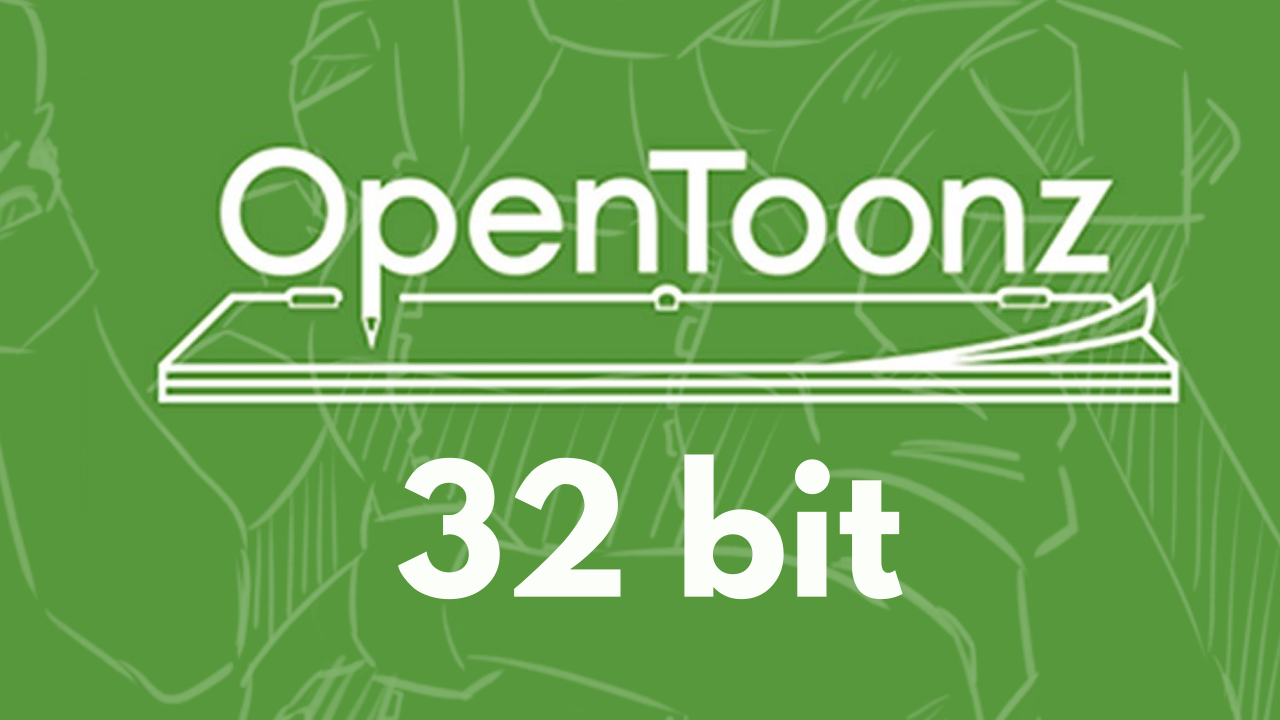
Many Windows users complained about the fact that official version of OpenToonz is available for 64bit architecture only. So, our team decided to fill that gap and now we are providing 32-bit builds for Windows users. Enjoy!
Download OpenToonz 32bit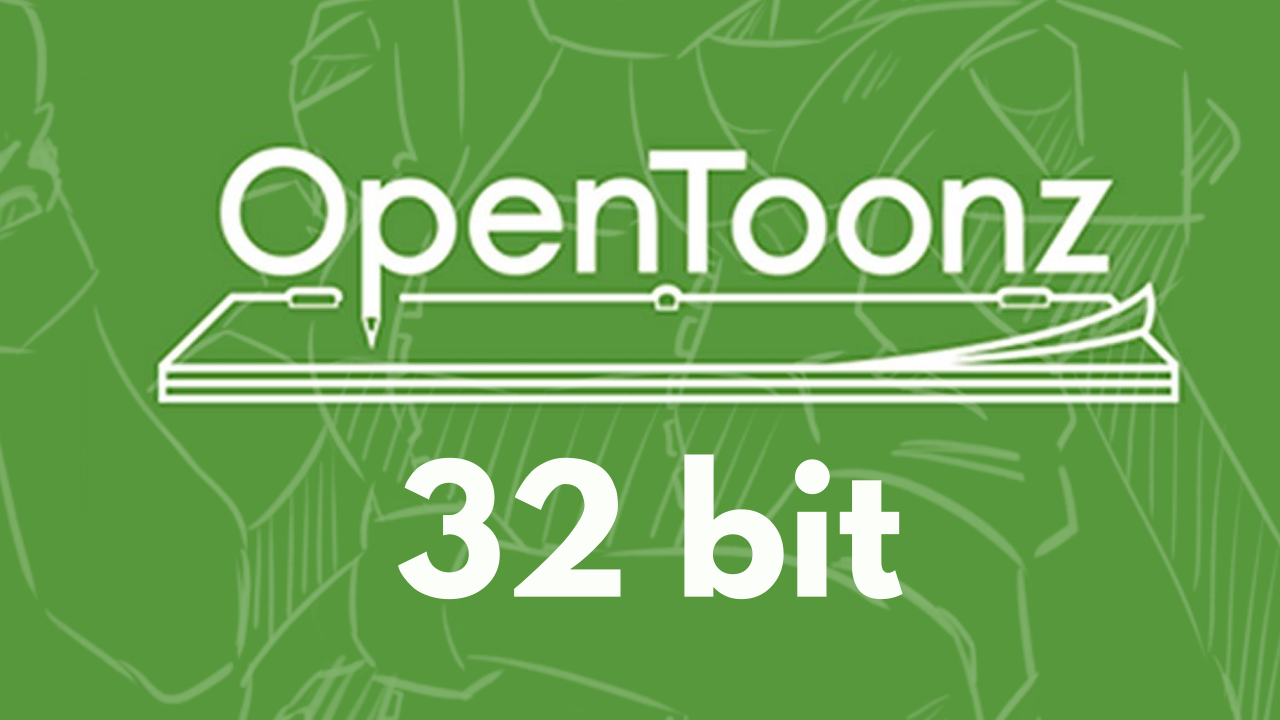
Many Windows users complained about the fact that official version of OpenToonz is available for 64bit architecture only. So, our team decided to fill that gap and now we are providing 32-bit builds for Windows users. Enjoy!
Download OpenToonz 32bit
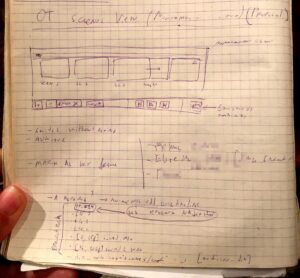

The mission of Morevna Project is improvement and popularization of open-source technologies for animation.


37 Responses
Many thanks for 32 bit version! You are awesome! 🙂 I’ m using this version on my cheap Windows 10 tablet (cpu atom z3735f) but OpenToonz is almost unusable because when I draw there is always a lag before lines appear. Anime Studio, instead, is smooth during the drawing process 🙁 I read that Anime Studio uses opengl rendering, can you do something similar with opentoonz? Maybe you can work on hardware acceleration (I can test the software and give you more specs for tablets like mine) Please, I can’t buy Anime Studio
Hello Mekal! Actually, OpenToonz already uses OpenGL for rendering. Does it help if you enable “View” -> “Visualize vector as raster” menu option?
Hello I can’t install this on my 32-bit Windows 10 pc. It keeps on deleting whenever I try to install it. Can you help me fix this? Thanks.
Hello Kimberly! Can you please record a video what’s happening on your screen? This can help me to understand how to solve your problem.
thank you for all your effort that you have done without you I can not download opentoonz really thank you
I am really happy to hear that! ^__^
I just got an old Windows Vista machine for free. I managed to get Krita Portable to load on it, but it doesn’t look like I’ll be able to get OpenToonz. Not even the 32 bit version works. ;_;
Hello Heather! Unfortunately, currently our version requires Windows 7 or above.
dont get it, its tryingto put on malware
Dear Edwin! Our builds of OpenToonz do not contain any malware. All binaries are cross-compiled from source in a clean and secured Linux environment, so there is no chance a malware or virus can leak into binary. I would appreciate if you let me know why you made such assumptions about our builds.
I downloaded it yesterday as well, and had it scanned by VirusTotal, which showed me 2 outta 65 engines found a virus in it.
hey when i downloaded it, it doesnt show me the application it self, just th stuffs and the uninstall app. I kept on redownloading seems like it appears the same thing, no opentoonz app(.exe)
Hello! Please open Start menu (hit the button with “windows” logo on your keyboard) and type “OpenToonz” in the search box. It will show you icon of application. Click on it.
Hi, thanks for making this, I have a problem with the brush alignment whenever i open it up. The brush cursor on the screen opentoonz screen is 1cm away from were my stylus pen touches the screen (im on a cintiq 13hd mirrored display) I know its within the program because whenever I go onto another app the alignment goes back to normal. Any chance of a solution?
Hello Isaac! Can you please test it when you have only one display? Does the same issue happens? Please make sure to close OpenToonz before you disconnect the second screen. And launch it again after you get screen disconnected.
Hi Konstantin, thanks for the reply, I tested it with one display and the same issue happened unfortunately. I’m working on a windows vista laptop, ATI Radeon HD 3650.
OK. I assume you are on 32bit OS, so it is impossible to test if issue happens with official OpenToonz?
Yeah I’m on 32 bit, I don’t have access to a 64 bit computer to test it on, but yeah I suppose there is a possibility Cintiq’s dont align properly on the official version either, I hope not though! Thanks anyway.
We will release a new version of OpenToonz (Morevna Edition) within the next few days. Please check it – I hope it will resolve your issue. ^__^
i installed OpenToonz (Morevna Edition) in my win 7 32 bit pc its 1.1.3 ver.. its install fine but after opening it got crash…
We receive such false-positive alarms from some antiviruses regularly. In such cases we always contacting developers of those antiviruses with request to fix the false alarm. Most of them fix problem within 1-2 days. Unfortunately, developers of some antiviruses do not respond to our requests, so there are such reports occur as 2/65 in Virus Total.
Hello there! I’d like to say that whenever I open the program, it would always crash. Whatever I did, it wouldn’t work, Windows would just notify me that the application had crashed. Any way to fix this? Thank you!
Hello Leigh! Please make sure to install latest version of your video card drivers. OpenToonz requires OpenGL to work properly, so you need video card drivers installed correctly. Also, pelase make sure that you have 32bit color depth set in your display settings.
i installed openToonz in my win 7 32bit system . ot installed perfectly. But whenever i run the application it open for like 20 sec then the app crash happened.. so how to fix… these are the fault module..
Application Name: OpenToonz_1.1.exe
Application Version: 0.0.0.0
Application Timestamp: 5a1f93c6
Fault Module Name: ig4icd32.dll
Fault Module Version: 8.15.10.1823
Fault Module Timestamp: 4a36943b
Hello! Please make sure to install latest version of your video card drivers. Please let me know – does it show s the workspace for you? Are you able to draw anything on it during that 20 sec? think this is the same issue as above – https://morevnaproject.org/2017/06/05/opentoonz-32bit-available-download/#comment-1908054
Hello, I would like to install this version but when I click on the download button there is an error which tells me that the page doesn’t exist. What should I do?
Hello Astrid! The link is fixed now. Thank you for reporting the issue!
how to install opentoonz 32bit in win 7
Just download “OpenToonz-1.3.0-testing-19.03.17-win32-ac306-r2.exe” from this URL: https://sourceforge.net/projects/opentoonz-morevna-edition/files/stable/1.3.0/
Gracias por este aporte, uso linux en 32 y 64 bits, uso en su mayoria software libre porque lo que hago es por pasatiempo y no reditua en mi situacion economica, y porque de verdad me gusta linux, no uso windows, pero para linux hay software un poco dificil de encontrar de esta calidad, por eso te agradezco mucho, en cuanto tenga algo con este softare vere la manera de hacerlo llegar a la comunidad, de antemano gracias
thank you thank you thank you soooooo muchhhhh!! ILOVEIT!!!!!
hello !
i’m using window 7 i have install it several times but it show something missing can you help me fixing it
How many KB it have?
I just have 2,00 of RAM, can i dowload it? 🙁
Yes, you can use it with 2 Gb of RAM.
There is a graphic problem please help. Some part of screen are black and some are visible. Please help.
im using w7 32 bit and installed it properly, but when i open the app, that graphic in canvas for drawing is just a black. i cant see anything for drawing. what happened?