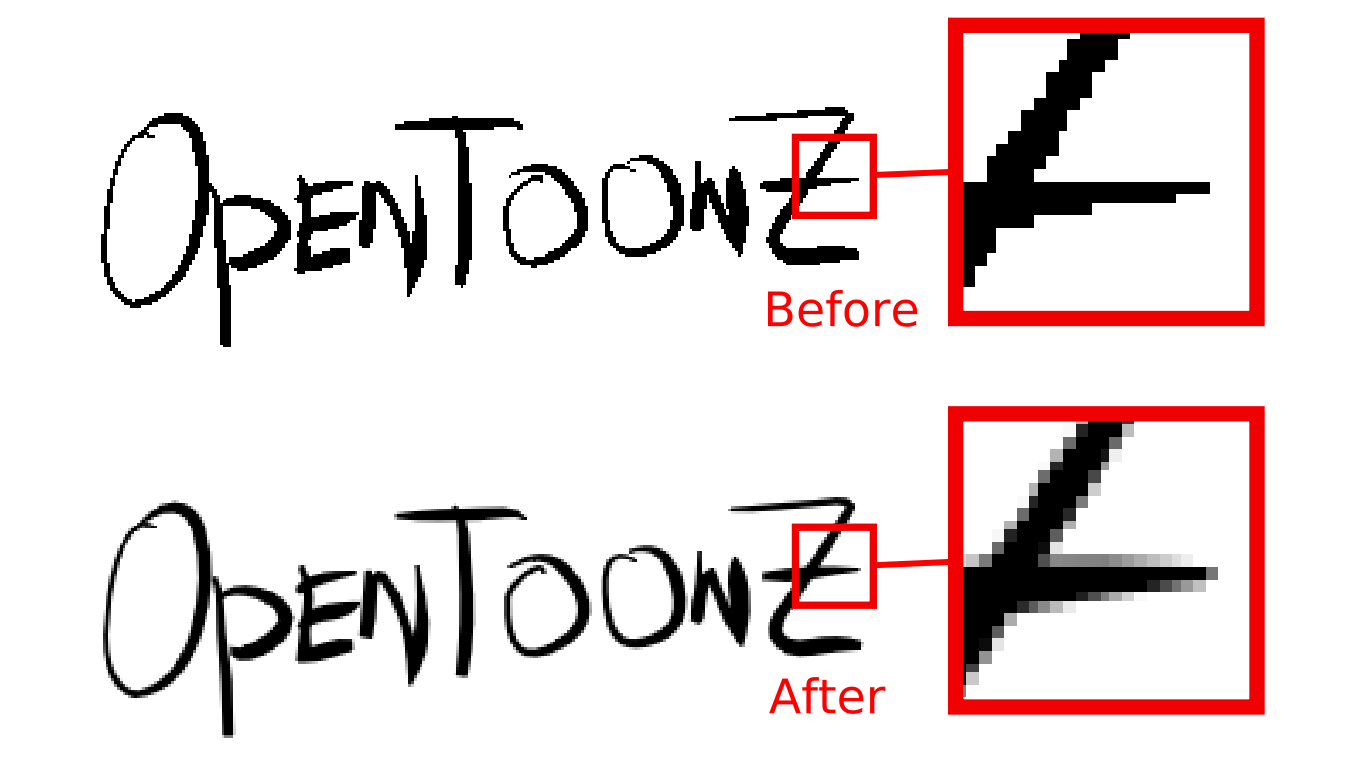
Hey, dear Linux user, do you use OpenToonz? Great! Does your vector lines looks jagged and ugly? Well, congratulations – you are affected by anti-aliasing bug!
This issue is related with particular videocard drivers, such as Intel, ATI and Nouveau. It is described in detail here.
But wait, don’t click! There is really no need to read it anymore.
I have a better link for you.
Our hired developer Ivan Mahonin have fixed this problem and since May 24th we are shipping updated builds with that fix included. So, if you are affected by aliasing issue – go ahead and download the latest version!
Download OpenToonz
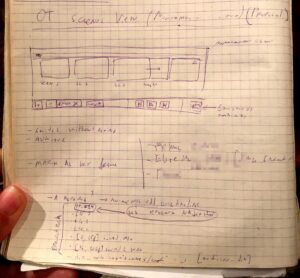

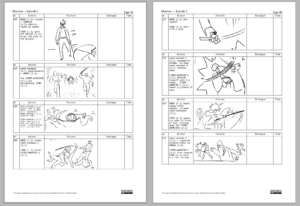
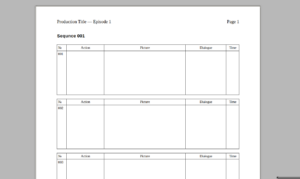
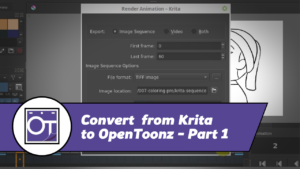



4 Responses
Thank you so much for this great work!
It fixes the anti-aliasing problem but for some reason, the UI of this appimage is showing at 2x its normal size, which makes my 1920×1080 screen very small.
Can you please try to change UI theme (via ‘File” -> “Preferences” -> “Interface”)?
Thanks for your help!
Unfortunately, I don’t have any “Theme” option in Preferences -> Interface and changing the “Style” option only changes the color of the UI. This doesn’t fix the problem.
FYI, I don’t have the problem when opening the latest appimage from april.
Cheers!
OK, let’s keep investigating. Please try to rename $HOME/.config/OpenToonz to something else and then start OpenToonz. (Please notice, that your “sandbox” project is residing inside, so you will not see your scenes when start OpenToonz).