We are happy to announce the release of OpenToonz Morevna Edition version 1.3.0, which includes a long-awaited Assistant Tool! This version also includes all features and improvements of official OpenToonz version 1.2.1 (see them listed here).
The assistants feature was implemented by our developer Ivan Mahonin thanks to many people who funded development of this feature via Bountysource platform. My special thanks to Skyler Madison aka Orphanlast (you might know his YouTube chahnel) who initiated and made a major contributions to make this happen.
One more improvement provided in this version by our team – the ability to execute Toonz scripts from commandline. This feature was developed by request of Melnitsa animation studio. Its most obvious purpose is automation of routine tasks (i.e. when you want to run the same script on multiple files).
To make it work you need to place a Toonz script file in “scripts” folder. Also, make sure that its name ends with “.toonzscript”. After that you can run it by passing full path to the script as commandline argument to OpenToonz executable:
opentoonz /path_to_your_project/scripts/yourscript.toonzscript
Again, much thanks to everyone who supported our development by donating through download page and BountySource platform! If you wish to get notified about next versions of OpenToonz by email – you can subscribe on this page.
Download OpenToonz (Morevna Edition)
Get source code | View revision history

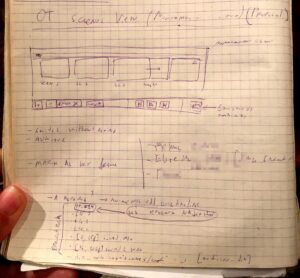

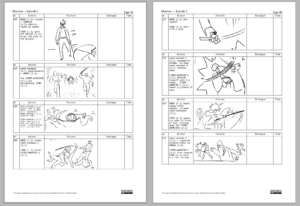
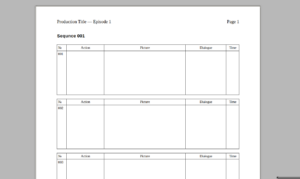
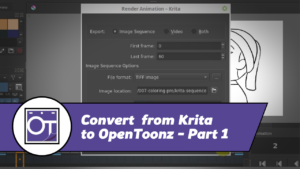



10 Responses
You Are so amazing, guys!!
Thank You!
The work is done cool!
But, in the Stage Schematic, the black non-readable squares were very upset (Ubuntu 18.04.2 appimage)
Hello, Opentoonz crashes when I create a mesh for a PNG picture, after I added skeleton and when I press “animate” it crashes and I tried other PNG pictures but it seems pressing “animate” it will always crash, do anyone know how to fix this issue?
Hi! I’ve been making a small animation using this software (1.3.0). I recently updated from the previous version because it’s fantastic! I’ve been having an issue recently, where I will load a project and the levels in the scene are a little bit messed up. Some levels will change scale and position, some will be missing (they still appear in the level strip, but there is nothing on the level, it’s blank and nothing shows up on the viewer), and others are a-okay. It seems to be an issue relating to me editing the file the last time I had the project open, so it could be on my end. Any ideas on how I could fix this, or at maybe how I could avoid this happening in the future! Thanks in advance!
I am sorry to hear that your project got corrupted! This might happen if you moved files of your project.
no me funciona si alguien puede ayudarme por favor .al abrirlo me dice que dejo de funcionar
Hi! Please make sure to install latest version of your video card drivers. OpenToonz requires OpenGL to work properly, so you need video card drivers installed correctly.
Also, please make sure that you have 32bit color depth set in your display settings.
prueba la versión portable, ese zafa de los bugs la gran mayoría de las veces. suerte!