We’ve just released a small but important update for OpenToonz Morevna Edition. This version delivers fixes for two critical issues:
- Fix incorrect behavior of graphic tablets. The incorrect behavior was reported by many Windows an Linux users and this turned to be related with latest changes to the tablet code. Since this part of code requires some additional work and testing, we have reverted the tablet code to the status of version 1.1.3.x for now.
- Fix insensitive alpha parameter in Style Editor. In previous version we’ve got a bug which was preventing to change alpha parameter in Style Editor. This bug was related with Advanced Color Selector feature and does not affects official version of OpenToonz. It is fixed now.


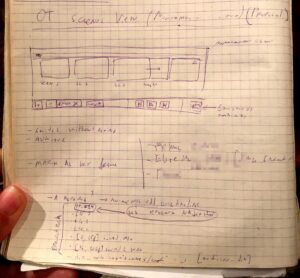







43 Responses
Nice! Even the mesh-skeleton-building crash issue has been fixed it seems! However, now I’m experiencing a completely different issue: delayed selection / clicking of specific things if operating via tablet, such as the skeleton built via plastic tool itself for animation.
Great to know it solves some problems for you. ^__^ Can you please record a video about delayed selection problem (I cannot completely understand what do you mean).
Here you go. See what I mean? https://youtu.be/IeDUIRbmmWw
Hmm… On your video I can see plastic tool doesn’t reacting at all, right? Can you please test this special build? – https://dev.icystar.com/downloads/OpenToonz-1.2.0.2-morevna-18.01.07-linux64-39a76.appimage
Okay, so this is what happens: https://youtu.be/7j1tYZZIz_4
First, the previous file which I had a skeleton already built and animated with the plastic tool is crashing upon opening with this build. So I created a different file and tried to recreate the skeleton here.
It selects, but only… sort of. When I try to select a node by a tap, it doesn’t seem to want to select it, and only warps around the node that was already selected before. To select a different node I have to hover, then press middle-click, and THEN click and drag. So that seems like an extra step, but at least it’s functional than before.
It is really sad to hear that your previous file is crashing. This shouldn’t happen – we only modified code that related with tablet. Ah, we also modified some code related with alpha channel in Style Editor, but it shouldn’t influence as well.
About the tap-click issue. Does the same happens with 1.1.3.9 for you?
Either something’s changed in my system or something, or I may have made a mistake. It seems that even the middle-clicking tap thing works on older builds (1.1.3), but it neither works on this recent build nor 1.1.3.9 special build. At all. Middle-clicking also doesn’t seem to help, which is why I have to resort to the mouse.
Strange. :/
Thank you for this information. I will keep investigating. ^__^
I got the new version but I don’t have the advance Color Picker. Opentoonz recognizes that it is 1.2.0 .2 version
Please choose “Windows” -> “Advanced Color Selector” from OpenToonz menu (it is somewhere in the middle of “Windows” menu).
I have the same problem I don’t know how to attach an image of it but it is not an option for me and I am running 1.2.0.2 64 bit on windows 10. Please let me if I can send any more info and thanks for all of you’re hard work to improve it’s functionality! Does it matter what type of level I am working on?
Thanks!
Hello Nathan! Please submit an issue with screenshot here – https://github.com/morevnaproject/opentoonz/issues
Hello Nathan! Please check the solution about your problem here – https://morevnaproject.org/2017/12/19/opentoonz-morevna-edition-version-1-2-0-1/comment-page-1/#comment-1907980
I am sorry it took so long to see this. That link you sent fixed my problem. Thank you so much for all of the work you are doing to make this program better-you make the world a better place!
I am happy to hear you got this solved! ^__^
Hello Loris! Please check the solution on your problem here – https://morevnaproject.org/2017/12/19/opentoonz-morevna-edition-version-1-2-0-1/comment-page-1/#comment-1907980
excuse me , my friend has downloaded opentoonz morevna edition 1.2.0.2 32bit version, when i open it and the program close automically(crash), without any error pop up.
here is her computer spec :
(img) : https://ibb.co/h1yL9G
Unfortunately, this happens with some configurations. Please make sure you have latest drivers installed for your video card.
Hello again, Hun! Please make sure that your display is configured to use 32bit color depth. With 16bit color depth OpenToonz wis known to crash.
Hi! The new update has helped tremendously on some issues I was having before the update. But I recently imported a short gif into the program so I could retrace it and make it look nicer, and now OP won’t load the animated file with the gif. And then even more recently, it’s been crashing a lot, I can open OT and draw a little bit, but after a few brush strokes, it just crashes and I can’t do any work on it. Does OT usually glitch out when a gif is imported (or loaded) into it?
Hello! Please let me know what is your operating system.
Windows 10
Should I just save my work and uninstall it? I realized I have the 32-bit version instead of the 64-bit for my 64-bit operating system, would that make a difference for how it runs?
Yes, it is good idea to remove 32bit version and install 64bit one instead.
Ok, I redownloaded the proper version of OT, and it was working just fine for a while (aside from the files with the gifs I imported, those still don’t work, but I’ve stopped worrying about it), but just recently, it started crashing again shortly after I open up the animation. Is there something I can do to fix this?
Nevermind, it seems to be working again, but I’m gonna keep you posted about this if it happens again
I can recommend to turn off autosave. This could help.
Hey, i have a small problem woth OT. I’ve had this problem since i downloaded OT Morevna for the first time. If i try to use anything else than the “No Brush” mode in the raster brushes it doesn’t use a brush it just makes a dot on the workspace and doesn’t draw nothing. Is there some way to fix this? I’ll post my PC’s specs if that has something to do with it. Intel Xeon E3-1270, Nvidia Quadro 2000, 8GB RAM. Please help me if you can.
Hello! Please make sure to use raster brush on “Raster level”, not the “Toonz Raster Level”. ^__^
Ok, I left my animation to do a different animation, and when I opened up the first one again (a few minutes later), several of the keyframes in the timeline were red instead of white and the lines and coloring that were in the red keyframes went missing, and it’s only on few of the layers as well, is there a way I can recover my animation back?
Hello! Unfortunately, this is a bug that appears in current version of OpenToonz when you have “Use XSheet as animation sheet” option enabled. When this option is enabled, then all frames with letter suffixes (i.e. A0001a, A0001b, ..) will not load correctly.
First of all, I recommend to disable “Use XSheet as animation sheet” option: go to “File” -“Preerences” – “Drawing” and set “Autocreation” to anything other than “Use XSheet as animation sheet”.
You can recover your animation. Just open your project directory, go to “extras” subdir and find files with letter suffixes (i.e. A.0001a.tif, A.0002b.tif, etc.). then rename them to something which do not have letter suffixes: i.e. A.0001a.tif -> A.0009.tif. After that place renamed files into timeline (instead of the red ones).
I hope that helps,
Thank you so much! I’ve got it back
Using a 2015 apple iMac with OSX 10.13.4 (High Sierra) and every time I quit the Morevna edition of OT (very 1.2.02) it seems to quit just fine. Except that I always get a dialog that says that OpenToonz unexpectedly quit.
And in the “OpenToonz” menu (when the app is running) the Quit command is greyed out and unelectable.
Hello! Thank you for letting us know. Those issues are already reported to official issue tracker of OpenToonz:
– https://github.com/opentoonz/opentoonz/issues/618
– https://github.com/opentoonz/opentoonz/issues/1252
You can subscribe on those issues to get notified when they get fixed.
Opentoonz keeps bugging out despite the update. I don’t know if others have it but every time I try to do something, after its been open for more than 10 minutes it’ll start freezing and won’t respond. Is there any way that can be fixed?
Hello Seera! Please try to disable autosave function (it is in the bottom-right corner of welcome screen – https://morevnaproject.org/wp-content/uploads/2018/04/screenshot_001.png). Does that solves your issue?
Anytime I load an image into OpenToonz, there’s a border around the image when it pops in and the image won’t show outside the box, is there a way around that I i can freely move my images around?
Hello! Can you please provide a screenshot of your screen? This will help me understand your problem.
Where can I send the sccreenshots?
Where can I send you the screenshots?
I submitted it to you on Github titled “Images won’t go outside it’s border”. Hope this helps clarify what I mean
Hello! Please check the response here – https://github.com/morevnaproject/opentoonz/issues/9#issuecomment-392238453
will this may be dumb to ask, though i would like to know if this version has an MOV file to chose instead of AVI. I would like to know before i download this version of Opentoonz