The new development release of Synfig Studio is available for download! This version delivers some new features for rendering engine, as well as set of critical fixes.
The main highlight of this update is an improved compact UI layout and possibility to use several rendering modes for faster workarea updates (Draft Mode and LowRes Mode). Please check the detailed description for those features and full list of changes below.
Draft Rendering Mode
When this mode is enabled Synfig disables rendering of all time-consuming filters and applies a set of approximations to get faster updates workarea. In a nutshell you get only vector and bitmap artwork with some very simple effects only. This is useful if you wish to concentrate on animation process and need fast workarea updates while making changes to your characters and scrubbing your time cursor. To see a full list of filters that get disabled please consult this page.


To enable Draft Rendering choose “Edit” -> “Preferences”, then select “Render” section on the left and choose “Cobra Draft” from “WorkArea renderer” dropdown.
Of course this is not very comfortable and in the future version we will surely add possibility to enable this option right from workarea.
LowRes Rendering Mode
The Low Res option (which is short for “Low Resolution”) was available n Synfig for ages. But at some point of development it got broken and wasn’t really usable for a while. Now this mode is fixed and you can use it again as an option to get faster updates of workarea.
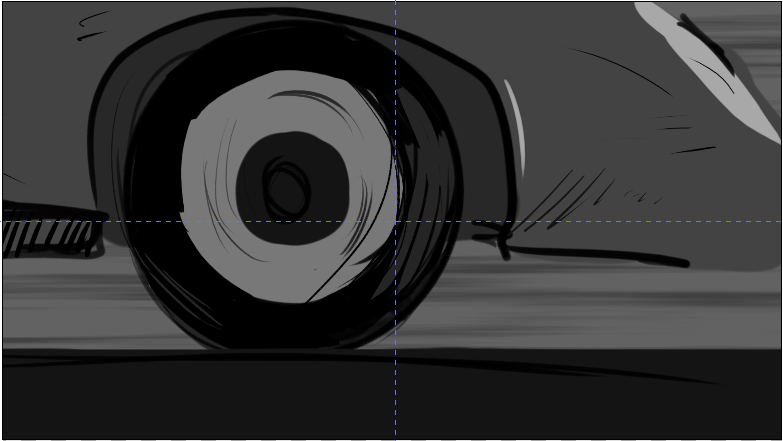

You can enable this option by clicking “LowRes” button on toolbar. Two buttons on the left and on the right allow you to increase and decrease resolution.
This option is proven to work well for layers like Noise Gradient, Blur and others. But some effects are not much depend on resolution, so enabling LowRes option doesn’t gives much positive effect. In the latter cases it is advised to use Draft Mode.
Better Compact UI
Less space for buttons and scrollbars – more for your artwork! In this version we did some work on UI to make it more compact.
Other changes:
- Fixed autorecovery function (issue #363). Thanks to Ivan Mahonin.
- Fix: Color wheel stuck to red when saturation is zero (issue #452). Thanks to Caryoscelus.
- Allow to zoom canvas using Ctrl + middle mouse button (issue #425). Can be used with tablets as well. Thanks to Alyssa Rosenzweig.
- Fixed issue causing some PNG files to import with incorrect colors (issue #366). Thanks to Ivan Mahonin.
- Fix for Linux Appimage: Mouse wheel not scrolls Timetrack Panel vertically (issue #446). Thanks to Ivan Mahonin.
- Fix: Amount set to zero for image layers if path is missing (issue #373). Thanks to Ivan Mahonin.
- Fix: Preview range not remembered (issue #371). Thanks to Ivan Mahonin.
- Fix localization – was broken since version 1.3.3 (issue #408). Thanks to Ivan Mahonin.
- Fix: Cannot disconnect transformations parameters, which is linked for two group layers (issue #438). Thanks to Caryoscelus.
- Fix wrong selection area for Circle Layers (issue #442).
For your reference: versions marked as 1.3.x represent current development version with all latest features and fixes; stable version marked as 1.2.x.


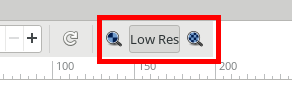
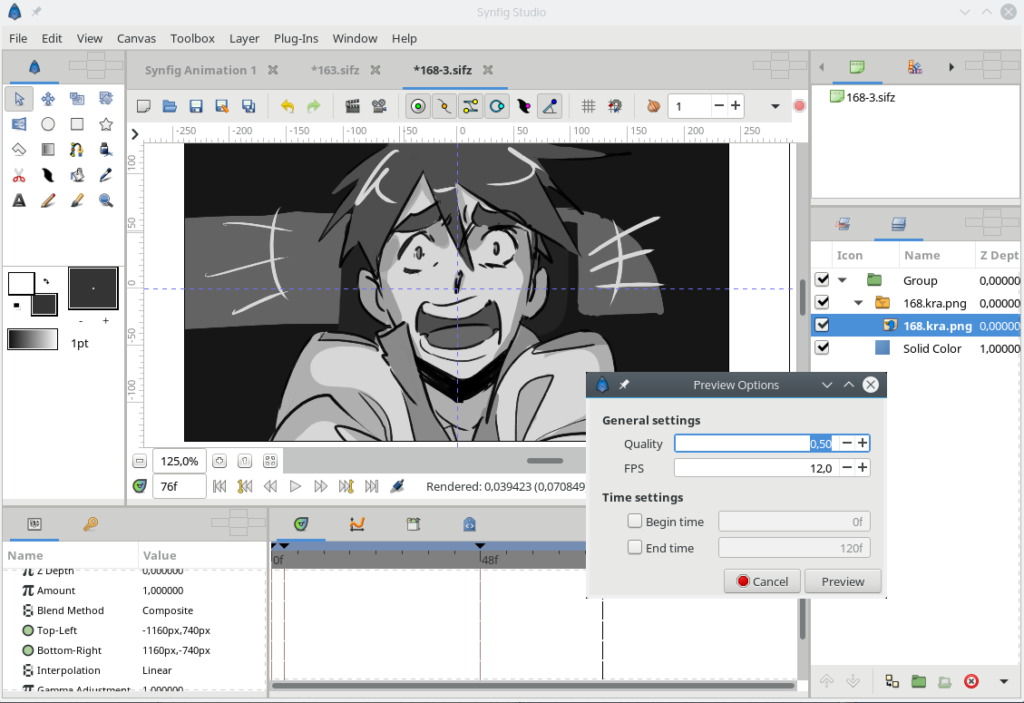
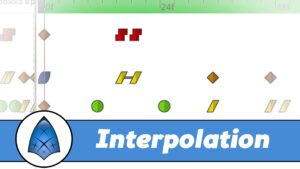








19 Responses
umm…, in FOSSHUB it’s still 1.3.4 , but 1.3.5 is already up in SourceForge, so that’s fine… (i guess..?) ._.
Oh, for some reason this slipped out of my scope. FossHub donwloads are updated now. Thank you for reporting! ^__^
The version 1.3.5 that you download is closed when you start on my Mac but in the errors that inform does not say the reason, I can know why?
Dear Mariao! Please submit your problem to http://morevnaproject.userecho.com/ so our team can help you.
Thanks for taking care of my problem, today I could make Synfig 1.3.5 not close, so now I have to learn to use it
Soo uhhhmm….avast detects the windows executable as Win32:Mde Class something , is this false positive?
Dear Raysemoure! Thank you for reporting – this is defenitely a false-positive. Please let me know which file is detected as virus (is this 32bit or 64bit installer? and which version?)
Then I will submit a false-positiver report to Avast, so they can fix this.
hey, funny thing is for 64 bit, it shows as Win32:MdeClass but for 32bit it shows as Malware gen and avast immediately blocks it from downloading from both sourceforge and FOSS.
I decided to take a plunge and install the 64bit anyway.
Oh my god.
It runs soo beautifully, I had puppylinux on my usb just for synfig but i think this version is really making it workable in windows os.
thank you guys soo much.
Yup, False positive
I had the similar popup, although it’s from Windows SmartScreen, basically saying the same thing
and i chose “run anyway” and no problems at all
But for avast maybe you should try to turn it off for a moment first
this already became quite a common thing since 1.3.2 (i think, but i had this one as well while installing 1.3.4)
Hello Fadhillah! We have such false-positive reports from time to time since 0.65.xx versions. When this happens we contact antivirus owners and they do fixes to remove alarms. Unfortunately, this is still continues to happen from time to time. Please let me know which file got triggered alarm for you?
Hello, Sir !! 🙂
i actually typed and submitted that last one before refreshing the page, so i didn’t see your comment beforehand :I
and as for the false detection, i have two antiviruses at the moment (Immunet and PandaAV), and they didn’t block the installer at all, so that’s good 😀
the only thing that pops up when i launched the installer is Windows SmartScreen (don’t know exactly what’s that, but it’s one of Windows Defender’s features), warning me about a “malicious” file
But they still let me run the installer anyway, as they have that option in the popup as “Run Anyway”
I see. ^__^ Please let me know the filename of installer (I need to know version of synfig and architecture from it). So we will submit a report to Windows Defender.
sure, it’s actually this version in 64-bit : SynfigStudio-1.3.5-win64-testing-17.12.22-11676.exe ,
haven’t changed it at all 🙂
although i got that one from SourceForge, is that different from the ones on FOSSHUB ? ._.
Also very much thanks for the Synfig’s improvement (especially in it’s UI) , it’s really awesome ! 😀
it’s possible to include in the next version a level of magnifier. it consists to let see only a part of the canvas so that you can create an integer stage and create a effect like travelling.
for example:
integer stage:
ABCD
magnifier !_!
first shot
!A!BCD result A
second shot
A!B!CD result B
third shot
AB!C!D result C
so we haven’t to move the objets in the canvas to create or to see them
Hello! I guess that Switch Layer is what you are looking for – https://wiki.synfig.org/Switch_Group_Layer
It is already included in Synfig.
No l’m refer to this https://helpx.adobe.com/animate/how-to/virtual-camera.html
I see. Please check this tutorial – https://morevnaproject.org/2008/11/27/camera-widget/
Hello #Konstantin Dmitriev!
I would like to make a 3d move on Synfig like a finger movement. How can i do? If its possible
Hi Tamo! I suggest to post this on Synfig Forums, people can give some hints there – https://forums.synfig.org/