Have you ever used effects from Freesound.org in your videos? Yeah, it is awesome resource! But have you ever tried to make a proper attribution/credit list? Pain!
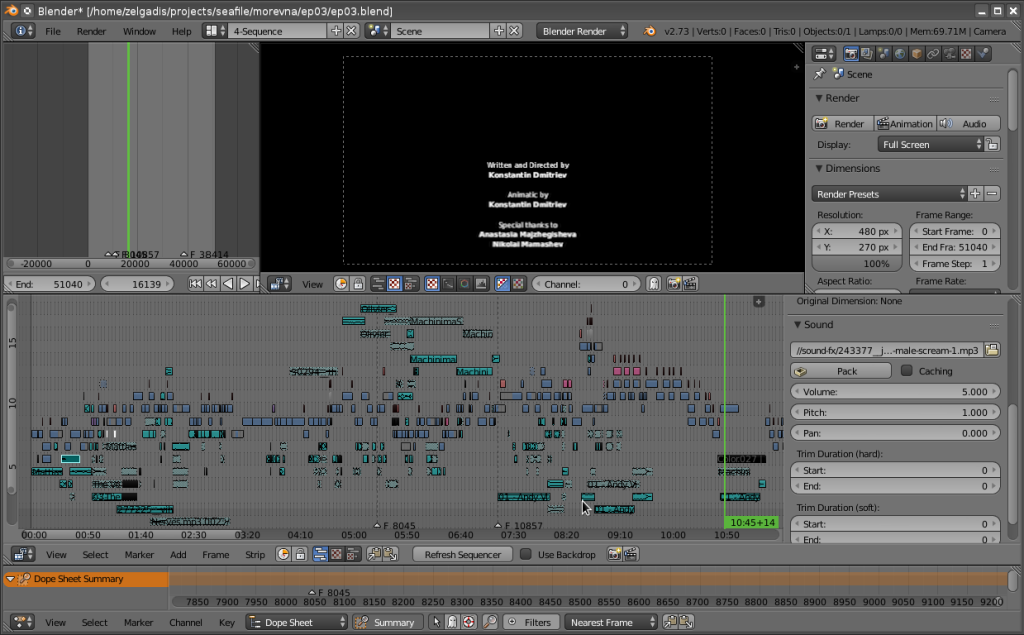
It’s no wonder that the freesound.org have a special forum section about legal and attribution issues. The resource of Freesound is free, but you have to pay the cost of maintaining attribution, which is really hard, especially if you make a frequent changes to your project and publish WIP snapshots (as we do).
But for users of RenderChan this is not an issue anymore! Now RenderChan have a special option to automatically generate a credit list for your project. It analyses your Blender file and fetches credit information for all included files which you have downloaded from freesound.org. The summary also includes the list of licenses, so you can be sure that you haven’t included some file with restrictive non-commercial license by accident.
To generate an attribution list just make sure to install the latest version of RenderChan and use the following command:
renderchan-manager --attribution /path/to/your/project_file.blend
Please note, that you need to have working internet connection during this operation, because RenderChan connects to the freesound.org website to validate attribution and license information.
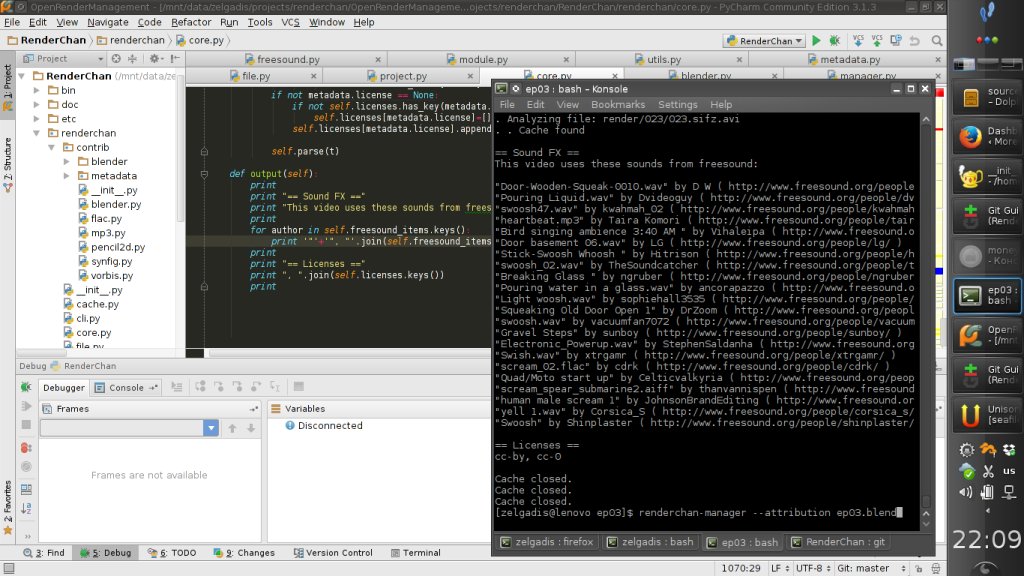

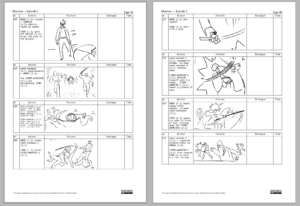
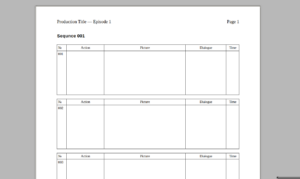
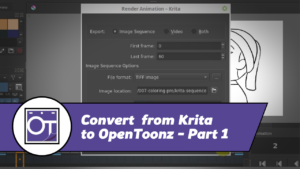



10 Responses
Very interesting feature … !
An idea to improve it : an argument to format the generated sentence based on this kind of standard “%t from %N – %Y” (Title from NAME – 2015) to permit easier internationalisation of credits.
Yes, good idea! Patches are appreciated. ^__^
But actually I would like to extend this functionality to track the attribution information for the whole project. For example, it can search the attribution information on Jamendo. Also, I would like to give user possibility to attach attribution information to particular files. For example, someone helped you to make animation in some Synfig file, And you afraid to forget to give him a mention. In this case you can specify attribution for this file in the form of “Section: Animation; Attribution: John Smith”.
And then we need to implement a special credits composer. It allows you to write credits for each section and also adds the additional attribution from files. So you won’t forget anyone. And for each section we will need to specify a formatting template – this is where your suggestion will fit in. Because the “Animation” section and “Sound FX” section surely will be formatted differently.
This is just an ideas for the future. ^__^
RenderChan’s just getting better!! 🙂
But can i install it on my Windows ?
The how-to-install section says it’s for Linux only….
Thank you! My apologies, I am still too busy with animation of the new episode, so I still haven’t time to package a version for Windows. ^__^”
Hi,
You has a way to add effects to the voices with blender?
Is very limited with only pan and volume.
They know if it exists something more?
thanks
Hello Bazza! Unfortunately I do not know any possibility to apply sound effects directly in Blender. We always process every sound externally in Audacity, or using Ardour DAW for final mix.
But you actually can do some trick with reverb effect. Just open a sound file in Audacity and apply the reverb effect that you like, but make sure to set “Wet only” checkbox. This way you will get the sound of “effect only’. Save it as a new file (keep original file unchanged). Then put both files (original and processed one) into Blender – one on top of other. Now you can change the amount of effect by changing the volume proportions for both files. This way you can tweak effect without leaving Blender. That trick can be used with some other sound effects. You can check sources of Morevna Episode 3 for example – the reverb effect is applied exactly this way there.
Thanks Konstantin Dmitriev.
I do not understand like blender does not support for VST, LADSPA or SOX effect :'(