With the last release of Remake I have announced that version 0.5 will be the last one. I was promising to rewrite the tool into python and give it a new name.Well, I have lied.
For the last months I didn’t managed to put my hands on complete rewrite and since the tool remaining in our intensive daily use, it’s pretty understandable why it has grown since then, bringing some new fixes and features. That’s why we decided to make one more release and looking how the things are going I can’t give a promise it will be the last one. Believe me, I really want to rewrite Remake, but the current situation dictates a bit different rhythm.
So today I’m happy to present the new version of “Remake” – with some new features and bugfixes.
Download remake-0.6-1.noarch.rpm
Download remake_0.6-1_all.deb
Download remake-0.6.tar.gz
The changes to mention:
- Added support for Pencil 2D (see related announcement).
- New module – mod_mp4. Allows to “render” mp4 files into png sequences (in fact it’s just transcoding takes place). Sometimes there are initial video footage provided as mp4 file, but some applications (i.e. Synfig) can only accept the png sequences. So it was quite a natural solution to teach Remake to convert mp4 video into png sequence automatically.
- New module – mod_ogv. Allows to render ogv files into png sequences. The reasons to have this module are the same as above. But in addition to that it can also transcode ogv into MPEG4 avi. That made for the cases when application can accept the avi file (like Blender video sequence editor). In such cases the avi mpeg4 is more effective than png sequence and the quality losses are insignificant. We use ogv to avi conversion when we need to edit screencasts, which are usually recorded into ogv.
- Integration with KDE’s Dolphin/Konqueror. Now you can call Remake through the “Actions menu”.
That’s it. Stay tuned!

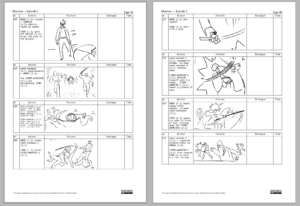
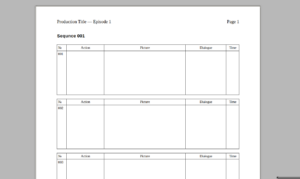
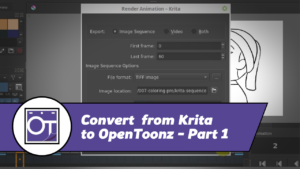



3 Responses
I mentioned this at Synfig Forums too, but it seems like my post may have gone unnoticed. I had no other way of contacting you, so anyway…
Is there a way to change the remake rendering “location” to some other directory outside the project folder? That’s because I’d like to sync the source animation files via cloud, but keep the heavy rendered sequences away from cloud.
Anywho, some light on this issue is greatly appreciated. Thanks!
Hi, Tuchant! Yes, I didn’t saw your post at Synfig Forum…
Anyway.
The render directory cannot be relocated into other place, because your project files reference the files form that directory. If each user will have it in different location, then there will be missing files and the project won’t rebuild correctly.
But you can use several workarounds.
First, (if you’re on Linux) you can make your render directory a symlink into other place.
Second, some cloud syncing services allow to manually exclude particular directories.
Finally, yes, we sync into the cloud too and I wrote a little blog post explaining our workflow – http://morevnaproject.org/2013/08/27/synchronization-infrastructure-for-animation-projects/
I hope that helps. ^__^
Whoops! Looks like I didn’t get the notification that you posted here…
Unison! I never thought such a tool existed. Thanks, Konstantin! I’ll give it a try. 🙂