Some folks say that my previous video (the one about creating headturn guides) was too fast. And that making it’s hard to figure out what’s going on. So here I posting another screencast without timelapse.
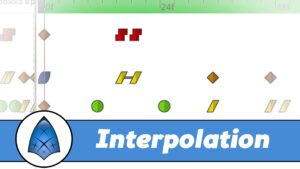
Some folks say that my previous video (the one about creating headturn guides) was too fast. And that making it’s hard to figure out what’s going on. So here I posting another screencast without timelapse.
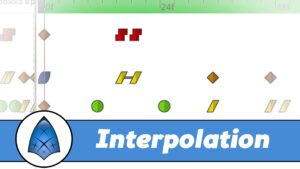


The mission of Morevna Project is improvement and popularization of open-source technologies for animation.


4 Responses
I’m pretty much looking for something like this 😀
But i have some question regarding this tutorial.
How to actually apply this guide to the animation? I mean, putting the face parts in such as eyes, mouth, etc. and the face region itself to make the proper turn. I was trying to watch and replicate this and i’m suddenly wondering about it, because those outlines probably going to be a trouble while creating the face region.
And since Synfig has been updated to version 1, is there any other technique that might be a little bit easier…?
Cheers 🙂
Unfortunately, Synfig 1.0 does not provides any easier technique. ^__^
Let me try to explain it for one element – eye. Suppose you created all the guides as in the video above. They help you to see how the approximate position of elements during animation. Now you take the front view of head and vectorize one eye. Then you switch to the side view, turn animation mode on, and fit your vectorized image to match the side view of eye. After that your eye will smoothly transition from front to side view. But in-between position will be bad, because your verticles will move by straight lines from one position to another. And here guides help you to correct the in-between positions to make movement look realistic.
You can examine many of such examples finished, they are all available in the sources of Morevna Project Demo – http://download.morevnaproject.org/zips/library/projects/morevnaproject-demo.zip
thanks for providing such tutorial