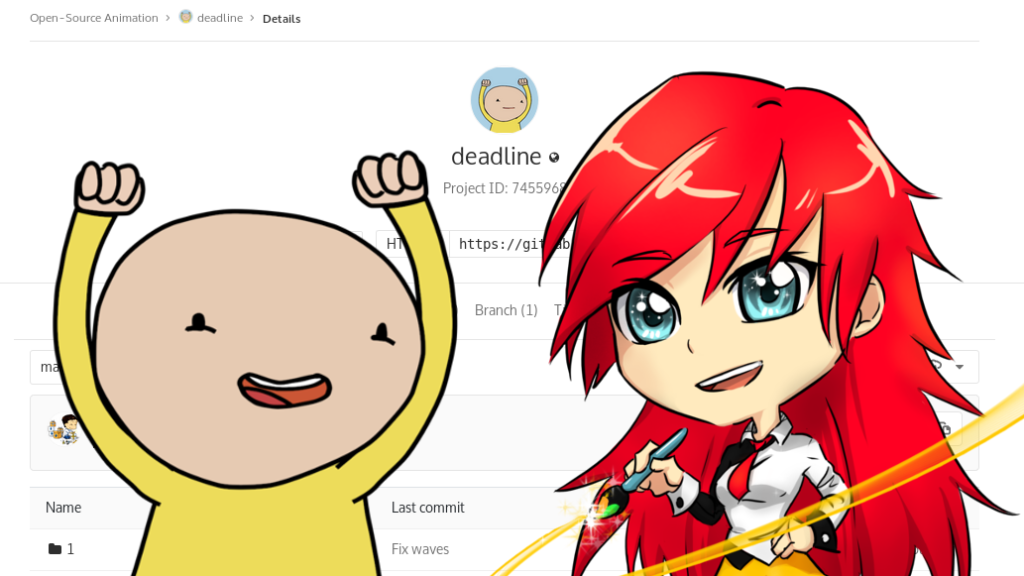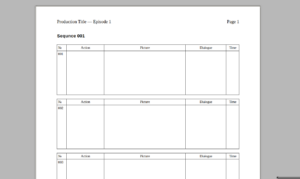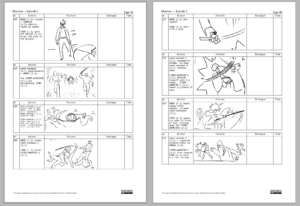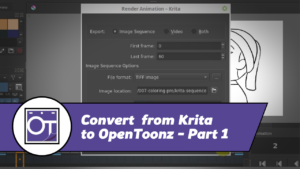Sources of “The Deadline” animated short now available at GitLab – https://gitlab.com/OpenSourceAnimation/deadline
How to download
You can get sources by cloning from GitLab repository. Before you start, please make sure that you have Git LFS extension installed (otherwise you will get a bunch of empty files). Obviously, you will also need a Git utility itself.
Then, clone with this command:
git clone https://gitlab.com/OpenSourceAnimation/deadline.git
After the cloning finishes, you will get a directory called “deadline” with all sources.
How to build
The sources are managed with RenderChan software, which provides automatic rendering. This is similar to what make/autotools/cmake/scons do for software projects.
Before you start, make sure you have following software installed:
- RenderChan.
- Synfig (1.1.12 or above).
- Blender (2.78 or above).
Now, open a terminal window, go to directory with your sources and execute the following command:
renderchan project-deadline-eng.blend
This will render English version of the project and you will find resulting video file in “render/project-deadline-eng.blend.avi”.
If you want to edit video sequence, just take a look inside of “project-deadline-eng.blend” file, which can be opened in Blender. In the same way you can work with Russian and French versions – just check “project-deadline-rus.blend” and “project-deadline-fra.blend” files respectively.
If you wish to edit particular scene – check the *.sifz files in the source tree.
FAQ
Q: I have successfully cloned repository (with Git LFS), tried to open “project-deadline-eng.blend” file and it is empty.
A: The sources do not include rendered footage, so you have to build it with RenderChan before you start editing. Please see “How to build” section above.