
I am happy to announce the release of Papagayo-NG 1.4.0 – a new version and new name of Papagayo lipsync software.
With this release we are rebranding our version of Papagayo to Papagao-NG, thus indicating it as completely independent from the version provided by Lost Marble.
Originally Papagayo is a lipsync software, developed by Lost Marble and published as open-source project. Due to the lack of activity from original developers, Morevna Project is maintaining its own version since 2013. With our version we deliver some important features, like supporting lipsync in languages other than English and providing different models of phonetic breakdown.
At some point we realized that we need to provide a way to distinguish our version from the one provided by Lost Marble to avoid confusions. So this is how Papagayo-NG born.
The new release 1.4.0 is shipped as installer for Windows platform and as AppImages for Linux platform.
Comparing to our previous build, in this version you get the following improvements:
- Support for Portuguese language breakdown (thanks to Anderson Prado).
- Support for French language breakdown (thanks to Azia Giles Abuara).
- Support for Pidgin English phonetic breakdown (thanks to Azia Giles Abuara).
- Allow to export breakdown to image sequence (thanks to Stefan Murawski).
- Allow loading audio files supported by FFmpeg – mp3, flac, etc. (thanks to Stefan Murawski).
- Code ported to Python 3 (thanks to Stefan Murawski).
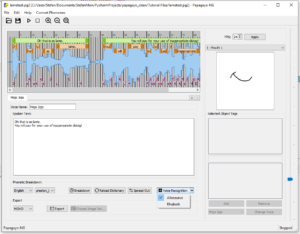
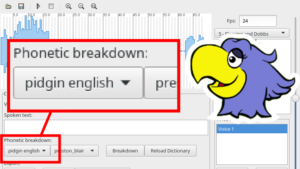

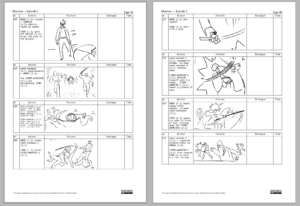
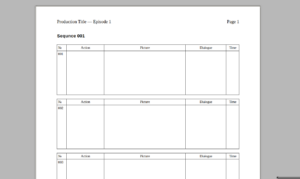
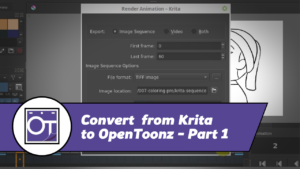



29 Responses
Hi
i try to open an mp3 and wav file but nothing happens, The program interface its rigid
is this a bug
Hello, Avatarman. Please let me know your operating system.
thank you for taking the time to respond
i use windows 7.
i try again to import another .wav file and in this time its working
but the problem still there for .mp3 and some .wav format
may be the problem is in my audio files..
There are two problems here.
1. Problem with mp3. It should open normally i any case. Please submit this issue here – https://github.com/morevnaproject/papagayo-ng/issues/
2. Problem with opening some wav files. The thing is that Papagayo-NG can open only standard uncompressed WAV files (PCM, 16bit, 44100Hz or 48000Hz). But in general it is possible that Wav file might have audio data compressed with some codec. Papagayo-NG won’t be able to open such files. You can open such file in audio editor and re-save it as un-cmopressed PCM wav.
Hello Morevna i downloaded papagayo and open toonz for linux in AppImage. Open toonz ran wonderful but papagayo didn’t ran at all. I use Manjaro in xfce, in both i use the same prosses.
i love your work. greetings.
Hello Freddy! Please open issue on our bugtracker here – https://github.com/morevnaproject/papagayo-ng/issues/
Please try to run Papagayo-NG in console and attach output to your bug report.
Freddy, Like you I also use Manjaro and like to know if you got any answer from Papagayo or you have the way to install it, because if you do, I am asking you (if possible and respectfully) to share it with me. Thank You so Much!
CG
thank you very much. I have a doubt respect to run papagayo in console. I use chmod a+x in the terminal but it wasn’t effective.
Is there another command to run an appImage?
No this is not correct command to run appimage file through console. The “chmod a+x …” command is required to make it executable and you need to run it only once after you downloaded appimage file.
To execute appimage in the console just enter its full path (i.e. “/home/user/Downloads/PapagayoNG-master-2017.04.08-973b1-linux-64bits.appimage”) and press ENTER.
I got papagayo to work on my Ubuntu 16.04 system, but it wont let me drag around the words and phonetics to fit the audio? Help!
Hello Annabel! I have tested on Ubutnu 16.04 just now and it works fine – https://youtu.be/DC3mzkEo8cc. Can you please record a video of your action (using gtkRecordMyDesktop or similar software)?
P.S. Thank you for supporting us! ^__^
Hello again! I have managed to reproduce your issue with individual phonemes. Seems the issue is happens on appimage only, I have submitted a bugreport about this – https://github.com/morevnaproject/papagayo-ng/issues/26
We will take a look at the issue.
Until then, you can run Papagayo-NG natively on your system. Just make sure you have python-wxgtk3.0 installed amd download source code – https://github.com/morevnaproject/papagayo-ng/archive/v1.4.0.zip
Unpack the downloaded archive, make papagayo.py executable and run it.
Thank you so much for getting back so quickly! I can’t test your solution now, but I will try it with the native zip and get back to you later today. I was in fact using the appimage, and wondered if that was my problem. I’ll get back to you and let you know how it went. Thanks!
I am just having one hell of a time here. I can’t install papagayo natively whatsoever. I’m not new to Ubuntu, but I’m by no means an expert. I have tried several times to get it to work. I even broken my OS on one occasion when trying a suggestion solution. This didn’t bother me as my OS is on a different partition from my personal files so the only things I lost were installed programs. This isn’t unusual for me as my OS often breaks as I learn how to use it through trial and error. I just loaded my backup and tried installing papagayo again, natively, on a fresh install. Each time, I run into problems. Even on a fresh install! Several times I checked to see if I had successfully installed the prerequisites for papagayo, and my computer always said I had what I needed. My problem now is that when I try to run ‘papagayo-ng.py’ it gives me “ImportError: No module named pyaudio”. When I tried using wxpython2.8 instead, it always told me I needed to install it even though I already had it (trying to fix this issue always wound up breaking my ‘sudo’ command, making it unusable because I suspect the terminal was still trying to access source.list. Even after a reboot ‘sudo’ commands refused to execute. I fixed this with a fresh reinstallation, but that sends me back to square one.)
If you can install papagayo on Ubuntu 16.04 no problem, please show me how you did so. I’m having to go through a lot of tunnels that make it difficult to use this program. I feel like this could hurt the success of this project if other people have as much trouble as I am. Most people would probably quit after the install failed. I just really want to support this cause, but it seems like installing a working version of papagayo is impossible! Using Windows is not an option for me. 🙁
Hello Annabel! I am really sorry to hear you got so much trouble with running Papagayo-NG natively. Please install the following packages: “python-wxgtk3.0” and “python-pyaudio”.
Also, good news: we have resolved the bug with dragging phonemes. Will ship fixed appimage soon, so they will be working for you as well.
After many days of trying I have finally gotten Papagayo to work natively on my OS! I thank you for taking action with the bug I found in the papagayo appimage, but I’m now glad to have a working alternative. I don’t know why it wasn’t working on my computer. I woke up this morning and tried the exact same process i had done the night before, but I didn’t have any errors installing this time. I supposed Linux systems can behave funny like that.
Hello Annabel! We have published fixed Appimages for Linux. Please check them here – https://morevnaproject.org/ru/2017/06/03/papagayo-ng-1-4-1-released/
I appreciate everything you guys do so much. Honestly, now that everything’s working I’m able to animate like I never thought I’d be able to afford to. Synfig and Papagayo are a godsend for me, and thanks to you guys for helping make them both possible. I’m still learning to use them, but I made a little gif of my progress so far in my learning of synfig to show you my appreciation! You can see it here https://noodlesdoodleblog.tumblr.com/post/161755593161/61217-tea-time-ep1-production-progress-report
I love this group, and I wish you all the best! I’ll be following and supporting this cause the whole way! 🙂
Hello Annabel! Thank you very much for kind words and support! I am happy to see the results you made with our software! ^__^
Hello; I just downloaded Papagayo-ng and I have a problem. When I click on a frame to ajust my text, it plays the sound of the frames before and after (like a fade-in fade-out).One frame will play a whole word which makes lipsyncing impossible. How can I have just the sound of the chosen frame? It’s not an issue in Papagayo. Can you help please?
Hello! Unfortunately, this is a know problem with Papagayo’s audio engine (pyaudio). The playback isn’t accurate for frames. You can double-click on the word strip to play the whole word. This should help to sync more precisely.
All right thank you anyway. I’ll try to make it work 😉
I’m having an issue where upon clicking “Plot keys to the timeline” nothing happens. When I go to check the console, I get a series of messages reading “skipping phoneme: pose already set” for each frame from my DAT file. Any tips or suggestions on what to do?
Hello! Please let me know what is your version of Blender. Also, it would be nice if you can provide .dat file you use.
I am currently using the latest version of Blender officially released, 2.78c. Here is a copy of the .DAT file.
https://drive.google.com/open?id=0B7cqquLyk0i8QjVLVTg1eTVvYXc
Hi,
I am happy to report that I managed to install Papagayo-NG 1.4.2. Initially, I had a problem installing it. Then made the file executable in Ubuntu under the properties section of the file and it installed wonderfully. Thanks for the app, Morevna.
Am using Ubuntu Studio 18.04.
Great! I am happy you got this working! ^__^
it says to support french but it’s bs
I tried changing the language id, but the only option is wild guesses
how this this work ?????
Não consigo abrir nenhum tipo de audio, wav ou mp3.