( читать по-русски | Russian translation )
As I was mentioned in my previous post, on 10th of October we have successfully assembled the first draft version of Morevna Project Demo. “Draft version” means that we have all key elements in place and it’s supposed to give a random viewer clear understanding what’s happening on the screen without additional explanations. Of course, there are still some white gaps, many fx are missed and compositing is non-uniform, but it already delivers experience very close to the final result. Also I have take this chance to finally put all sound fx into Demo, much thanks to freesound.org.
After that, two of my weekdays were lost, because I was arranging the visa stuff. Meanwhile Nikolay concentrated on tedious work of polishing the tweening for shots 32, 34, 49, 50, 54… Well, especially in shot 34 – he always blamed me for the low quality of tweening in this shot and now he took a chance to put all desired fixes. ^_^
When I got back, I’ve started to prepare the last missing backgrounds, at the same time doing the compositing and color correction. Everyone who watched the last Demo snapshot (from 28th of February) can remember the heavily acid colors on the screen. I didn’t liked that and we were playing a lot with different color solutions. The draft version of the Demo brought me the clear understanding how I want the final image to look like.
Evaluating our schedule, I can say that we have a good time gap to do additional work for implementing some neat stuff that we had in our “optional todo list”. I will not say what exactly it would be, but there is a hint – it will touch the starting sequence and some 3D-vechicles. So, stay tuned and let’s rock the next week!






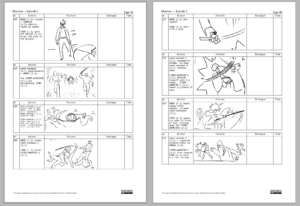
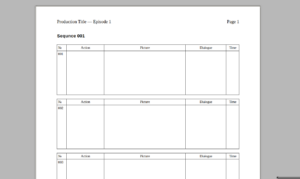
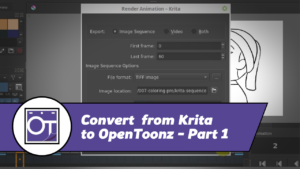



9 Responses
Wow!
the “original” fairy tales of your animation movie is almost translated into chinese by me ^__^
Once translate the demo story board, I will start to write an article introducing your project in chinese.
It’s a great news! Thank you, jcome! ^__^
I’ve never actually seen Blender’s video editor used for anything complex like in your third screenshot. Have you had any trouble with it? Every time I try it (on multiple very different computers and versions of Blender) the sound is out of sync with the video. Has been for years.
Hi, Bugsbane!
We have no problems with Blender’s video sequence editor for a long time (more than 2 years for sure), even with more complex projects.
We’re using Blender with Fedora and Ubuntu linux.
I would like to mention that you need to have the resolution of the footage the same as the resolution settings in your project settings – that will give you the best speed. For sound you should avoid MP3 or other compressed media type – use uncompressed wav instead.
Another trick is to work with lower resolution than the final project. For example our “final resolution” is 1920×1080 but we’re working with 480×270 or 960×540 (for footage and project settings). Luckily, when it comes to completion, everything is re-rendered automatically. This is not feature of Blender, but Remake. Though in blender you can achieve the similar thing using proxies.
Impressive.
I see in your Blender edit you’re using a Per Gessle track. You should be careful there, I’m quite sure he’s grumpy on unauthorized use of his music. Also, how does that track fit in with an open source movie? It’s definitely not CC-licenced…
Looking forward to seeing the demo!
Hi, David!
Don’t worry, we won’t publish anything without permission.
K.
Great.
Just wanted to give a heads up so you wouldn’t let something like that slip by. But of course you got everything under control. Sorry to bother you with such matters.
Thank you for caring and supporting words, David. ^___^ We will do our best,
K.