OK, as I promised, today we delivering you new development build of Synfig studio with some new features. The changes are:
- Disabling keyframes. Now you can make any keyframe inactive, which means it will not influence any waypoints and not produce new ones. Disabled keyframes allow you to edit animation on different levels – just switch off the keyframes that are on your way and edit the motion “at bgger scale”. And of course you can enable them back when you want to work on motion detalization.
- Bug fixes. We have fixed a bunch of bugs, crashing Synfig on file close event. That was required to deliver stability for the plugins feature, which uses file closing operation extensively. Also we
havedeliveredfixed a number of bugs related with timeline not updating on keyframe operations.
The sources are published on github, binary packages for linux are available at our software page. Enjoy!
And of course we have working hard on our direct target. Nikolay did terrific work on vectorizing shots and I was working on animation. Though, I was a bit distracted by coding – I promise won’t code anything next week!


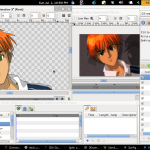



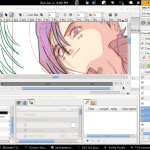





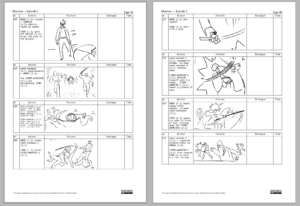
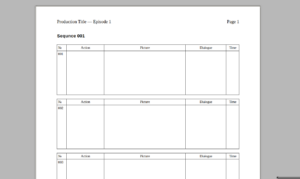
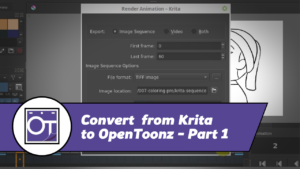



5 Responses
keep doing that good work, dont give up on your project!! seriously, all the work u did, dont give up, i know it can be frustrating sometimes!
Thank you, Jaff. We’re doing our best. ^__^
How about some more features for the sketch tool such as eraser. And the ability to draw arcs,straight and curved lines in sketch mode with the ability to switch from them anytime while sketching using shortcut keys.
Hi, John.
Improving the bitmap/frame-by-frame painting in Synfig is a long-term goal. There are a lot of things should be solved before that will be possible. We considering using MyPaint’s brushlib to make it possible to paint with MyPaint’s brushes directly in Synfig. But right now we have no resources/time to concentrate on that and our main priority is finishing Demo before November, not coding.
But sure, I hope this feature will be in Synfig someday. ^__^
awesome project