Synfig Studio packages have been updated. Please grab them from the packages page.
Major reasons to upgrade:
- Reverse manipulation for scale convert type
- Improved UI
- Keyframes are now displayed in Curves panel
- Keyfames are now draggable
- Tablet settings are remembered
- CPH monitor to collect statistics about crashes
More info:
A long time the only way to change keyframe position was only through editing Keyframes panel. In this version keyframes are displayed on the timeline and (yes!) you can drag them with mouse. You can also shift a bunch of keyframes by dragging with ALT key pressed.
New panel on top of the canvas window shows and allows to change display mode for a canvas. For example, it’s very handy to see which ducks types you have enabled at the moment.
Also, there is a good improvement that allows to manipulate ducks converted to “Scale” type. This improves workflow very much for such techniques like “Sewing Blines”. This improvement is one step to the “Smart tangents linking” feature.
Sometimes there are nasty changes in Synfig code happen and that causes overall Synfig instability. To track those changes we now have a tool called CPH monitor. It collects information about Synfig crashes and should give us necessary statistics about its overall stability. Of course this statistics is very approximated and depend on user activity type.
I think that update deserves a screenshot:
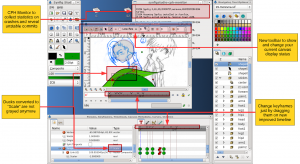
P.S. By the way, CPH is stands for “crash per hour”. ^_^



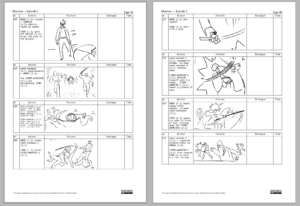
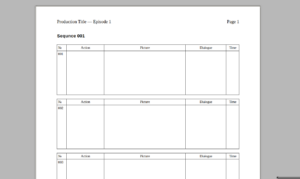
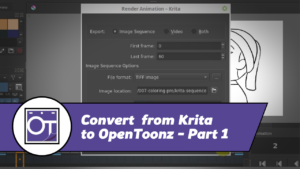



2 Responses
thanx to synfig’s Coders and followers
And do not forget SVG import ability!! 😉