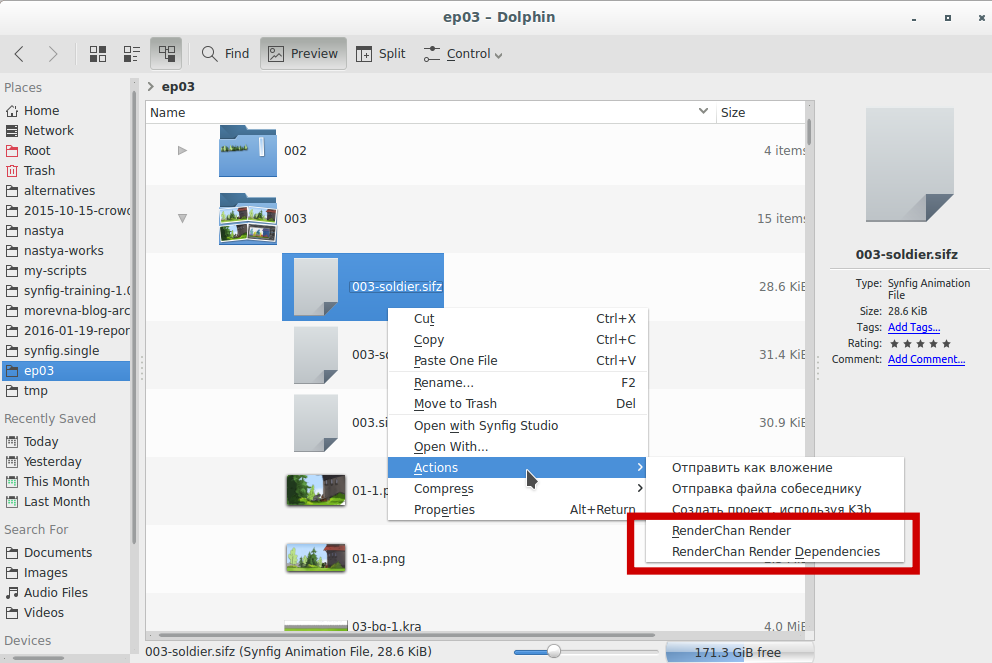RenderChan doesn’t have any GUI yet, but on GNOME and KDE you can use our desktop integration scripts to quickly invoke RenderChan for a given file.
Installation for Nautilus (GNOME 3)
Make sure that you have “nautilus-actions” package installed. Then run “desktop/nautilus-actions-3/install.sh” from RenderChan sources directory. Restart your session.
Now you should see RenderChan actions when right-clicking any file.
Installation for Dolphin (KDE)
Run “desktop/kde-actions/install.sh” from RenderChan sources directory. Restart Dolphin.
Now you should see RenderChan actions when right-clicking any file.